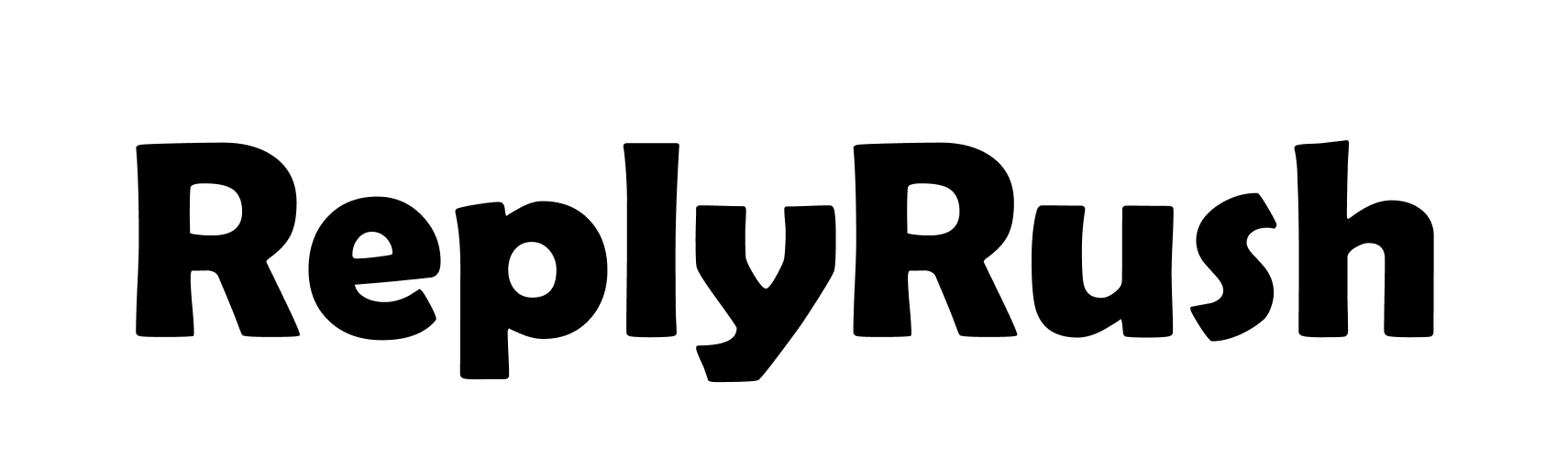How to Automate Instagram DMs to Grow Followers
- Aug 21, 2025
- 40 min read
Updated: Aug 25, 2025
Introduction
In the fast-paced world of Instagram, direct messages (DMs) have become a powerful channel for building genuine connections with your audience. Creators, influencers, small businesses, e-commerce brands, and agencies are all finding that engaging followers via DM can translate into stronger loyalty and even accelerated follower growth. However, manually handling every DM – from welcoming new followers to replying to common inquiries – can quickly become overwhelming as your account scales. The solution? Instagram DM automation.
Automating Instagram DMs means using tools or chatbots to send pre-set messages or replies triggered by specific user actions. This isn't about spamming strangers; it's about enhancing engagement and efficiency. With the right strategy, automated DMs help you respond to followers instantly, maintain a consistent brand voice, and nurture relationships – all of which can indirectly and directly contribute to growing your follower count
In 2025, Instagram has opened up its API to allow approved tools to send DMs based on triggers like new follows, story mentions, or certain keywords in comments and messages. That means you can set up welcome messages, answer FAQs, or deliver content on autopilot. Advanced yet beginner-friendly platforms (for example, ReplyRush) make this a quick, code-free process – you can launch an auto-DM campaign in minutes. Crucially, all this is done in a way that complies with Instagram’s rules (no sketchy bots scraping your account password) – using official integration so your account stays safe.
This comprehensive guide will explore why automating Instagram DMs is a game-changer for growing your followers, and how to do it in a strategic, user-friendly way. We’ll cover the key benefits, effective automation strategies (with real examples), best practices to keep it personal and compliant, and tips on choosing the right automation tools. By the end, you’ll see how turning your DMs semi-autonomous can save you hours, boost engagement, and ultimately attract and retain more followers – all without sacrificing authenticity.
Let’s dive into the world of Instagram DM automation and how you can leverage it to supercharge your follower growth.

Why Automating Instagram DMs Is a Game-Changer for Growth
Automating your Instagram direct messages isn’t just about saving time (though it certainly does that); it’s about scaling up personal engagement in a way that was never possible before. Here are a few reasons why DM automation can directly and indirectly fuel your follower growth:
Instant Engagement & Improved Response Time: In the age of instant gratification, speed matters. An automated DM system ensures that whenever someone follows you, comments on your post, or sends a message, they get a prompt response – sometimes within seconds. This immediate acknowledgment makes new followers feel valued right away, improving their first impression of you or your brand. A quick “Thanks for following! 😊 Let me know if you have any questions about [Your Content/Product]” delivered automatically can surprise and delight users. It shows that you’re responsive, which encourages them to stick around. In fact, Instagram users now expect timely, even real-time, interaction with brands. By engaging people the moment they interact, you keep the momentum going, increasing the likelihood they’ll stay following and continue engaging.
Consistency and Professionalism: Automation allows you to maintain a consistent tone, style, and quality in your DMs, reinforcing your brand voice with every interaction. Humans have off days; bots do not. When you set up your DM flows, you can ensure every new follower gets the same warm welcome, every common question gets a helpful answer, and no message falls through the cracks. This consistency makes even a one-person operation appear professional and “always-on,” which helps build trust among your audience. And trust is a key ingredient in converting casual visitors into loyal followers.
24/7 Availability Across Time Zones: If your followers or customers span across different time zones or you simply don’t want to be glued to your phone 24/7, automated DMs have you covered. Your “virtual assistant” will greet new followers or answer inquiries at any hour, even while you sleep. For example, a small e-commerce brand might get follows or questions at all hours. Instead of those users waiting until the next day (by which time their interest might cool), an immediate DM can engage them when they’re most interested. This round-the-clock responsiveness can give you an edge, especially in global markets, and help convert international users into followers or customers even when you’re offline.
Scalable Engagement (No More Missed Opportunities): As your follower count grows, so does the volume of DMs and interactions. Manually keeping up can become impossible, meaning you might miss genuine questions, collaboration opportunities, or chances to convert a curious user. DM automation scales your personal engagement without additional headcount – whether you have 1,000 followers or 100,000, everyone gets timely attention. This ensures you don’t lose potential followers due to slow or missed responses. It’s like having an army of clones of yourself, all sticking to the script you wrote, handling the influx with ease. Scalable, consistent engagement helps retain followers (people are less likely to unfollow if their needs are met) and encourages positive word-of-mouth that can bring in new followers.
Enhanced User Experience = More Loyalty: By automating certain DMs, you can actually improve the user experience on Instagram beyond what manual effort might achieve. For instance, automated DMs can deliver valuable content or assistance right inside the user’s inbox, without them having to hunt through your bio link or wait for an email. This creates a smooth, immediate experience. Consider the difference between these two scenarios:
A user sees your post about a new product and you say “Link in bio for details.” They may or may not click it, or might get distracted.
You set up “Comment ‘INFO’ for details via DM” on the post. The user comments "INFO," and within seconds they receive a DM with a direct link to the product page or a personalized message with more info. They don’t have to leave the app or your post – you’ve brought the info to them. This kind of frictionless interaction delights users and encourages more engagement. In fact, marketers have noted that automated DM strategies like this have led to posts exploding from just a few comments to hundreds of comments, as users eagerly participate when there’s an immediate reward in the DMs. High engagement on your posts, in turn, makes Instagram’s algorithm show your content to more people (and often higher in your followers’ feeds), boosting your visibility and attracting even more followers.
Higher Open Rates than Email or Other Channels: Instagram DMs have incredibly high open and read rates compared to traditional channels like email. People tend to open their Instagram messages, especially if they’ve just interacted with your account. Marketing studies have found that Instagram DM campaigns can regularly see 80–90% open rates, whereas email open rates might average only 20%. Click-through rates (if you include a link or call-to-action in your DM) can hit 20–30%, blowing typical email click rates (2–3%) out of the water. This means if you have an important message or offer to deliver, doing it via automated DM can reach far more of your audience. More of your followers seeing and engaging with your content = a healthier, growing account. Even for those aiming to drive traffic or sales, those higher engagement numbers ultimately translate into more satisfied followers and likely more referrals, helping grow your follower base organically. As one report succinctly puts it: Instagram DMs are 3–5 times more likely to be opened and over 10 times more likely to get clicked than email. That’s a huge engagement gap, and automation lets you tap into it at scale.
Converting Interactions into Follows: Smart DM automation can actually turn non-followers into followers in certain scenarios. For example, suppose someone comments on one of your posts (maybe a friend tagged them, or it showed up in Explore). With a comment-triggered DM, you could have a message that not only delivers the promised content but also kindly invites them to follow you for more updates or a future incentive. Similarly, if someone messages your business asking about a product, an automated reply can answer the question and include a line like “Follow us to get tips and updates 🔔.” When done tactfully (and not overbearingly), these prompts in DMs can nudge engaged users to hit that follow button. Essentially, every interaction becomes an opportunity to attract or solidify a follower. Tools like InstantDM advertise exactly this benefit: turning comments, mentions, and DMs into chances to “attract, engage, and convert your audience — without manual effort”.
In summary, automating Instagram DMs allows you to engage more people, more efficiently, and more effectively. You’ll keep new followers interested from day one, prevent existing followers from slipping away due to neglect, and supercharge your overall engagement – which is the fuel for Instagram growth. It’s about working smarter, not harder: you nurture your community and let them spread the word, while the heavy lifting (the repetitive messaging) is handled by your DM workflow in the background.
Now that we’ve covered why DM automation can be so impactful, especially for growing a following, let’s look at how to implement it. In the next sections, we’ll outline the key strategies and use cases for Instagram DM automation, along with examples of how creators and businesses are using these tactics to grow their audience. Effective Strategies for Instagram DM Automation to Grow Your Followers
Not all automated DMs are created equal. The effectiveness of your Instagram DM automation largely comes down to how you use it. Below, we explore the most effective strategies and triggers you can set up – from welcoming new followers to launching interactive campaigns – and how each can help expand your reach and community. Each tactic includes examples so you can see how it works in practice.
1. Send a Warm Welcome Message to New Followers
What it is: As soon as someone hits the “Follow” button on your profile, an automated system sends them a direct message welcoming them to your community. This can be a simple thank-you note or a more elaborate greeting with useful info or an incentive.
Why it helps grow your followers: First impressions are everything. A new follower is often at the highest interest level immediately after following. A quick welcome DM capitalizes on that moment. It can:
Reinforce their decision to follow: A friendly thank-you message like “Hey {firstname}, thanks for following! 🙌 We’re excited to have you here.” makes the person feel noticed and appreciated, rather than just another number on your follower list. This positive feeling increases the chances they’ll stay and engage rather than unfollow later.
Introduce your key content or offer: You can briefly tell them what value you share on your account (“We post weekly social media tips and exclusive deals here...”) or highlight something you want them to do (such as “Check out our free guide in the link below”). By immediately showing value, you hook the follower in so they explore your profile further.
Incentivize engagement or referrals: Some businesses include a discount code or freebie for new followers in the welcome DM as a surprise perk (“As a welcome gift, here’s 10% off your first purchase: WELCOME10”). This not only can drive an immediate sale, but also encourages the follower to remain engaged (and maybe even tell their friends, “hey I followed XYZ and they gave me a coupon!” which could bring more followers).
Example: Imagine you run a fitness coaching page. A new follower might receive: “Hi and welcome to FitLifeCo! 🎉 I’m [Name], and I’m here to help you reach your fitness goals. Let me know anytime if you have questions. P.S. Here’s a Free 7-Day Meal Plan as a thank-you for joining: [link] Enjoy!” This kind of DM provides immediate value and sets a friendly, helpful tone. The follower is now more likely to stick around, use your resource (which keeps them interacting with your brand), and potentially achieve results that make them a loyal fan.
How to implement it: Most Instagram DM automation tools (ManyChat, MobileMonkey’s InstaChamp, ReplyRush, etc.) offer a “new follower trigger.” Once you connect your Instagram Business or Creator account, you can enable this trigger and write your welcome message flow. Keep the message short and genuine. Use the person’s name if possible (good tools let you insert the user’s first name automatically – e.g., “Hi {first_name}” – to personalize the greeting). Ensure the tone matches your brand persona – warm and informal if you’re an influencer; courteous and on-brand if you’re a business.
Note: Instagram’s API allows welcome messages for Business/Creator accounts through official partners, but personal accounts cannot use this. Also, be careful not to violate Instagram’s messaging policies – one welcome message is fine, but you wouldn’t want to continuously message non-responding followers as that could be seen as spammy. Done properly, welcome DMs have high open rates and set a foundation for a strong follower relationship from day one.
2. Use “Comment-to-DM” Campaigns to Boost Engagement and Reach
What it is: “Comment-to-DM” refers to the strategy of prompting users to comment on your Instagram post with a specific keyword or phrase, which then triggers an automated DM to each person who commented. The DM usually contains something valuable related to the post – like a link, a free resource, entry to a giveaway, or more info on a topic.
Why it helps grow your followers: This tactic can be a game changer for engagement, which directly feeds follower growth. Here’s why:
Explodes your comment count: When you say “Comment 🗝️ ‘FREEBIE’ and I’ll DM you a free guide,” you give people a compelling reason to leave a comment. Posts using this strategy have seen dramatic increases in comments – for example, some creators report going from an average of 3–4 comments to over 100 comments on posts, simply by using a comment-triggered DM campaign. High comment volume signals to Instagram’s algorithm that your post is interesting and relevant, often resulting in greater visibility on your followers’ feeds and sometimes on the Explore page. This means more eyes on your content, and potentially more new people discovering and following you.
Better than “Link in Bio”: Normally, Instagram doesn’t allow clickable links in captions, which forces creators to say “link in bio” and hope people bother to click their profile then the link. Comment-to-DM bypasses that hurdle. Users get the link or content delivered straight to their inbox instantly. This smooth experience makes them more likely to actually consume your content or offer, increasing the campaign’s success and the goodwill towards you. In a way, it “trains” your audience that engaging with your posts yields immediate rewards, so they’ll be eager to interact with future posts as well – a virtuous cycle for engagement.
Turns engagement into one-on-one conversations: Once the user receives your DM, you’ve now moved the interaction from a public comment to a private chat. This is huge. If they reply to that DM or click your link, it opens a direct line of communication between you and the user. According to Instagram’s algorithm logic, if a user has DM’d with you, they are more likely to see your future posts prominently. That stronger “relationship” signal means your content stays on their radar, keeping them as an engaged follower. Additionally, a DM conversation is an opportunity to build a personal connection: you can ask a follow-up question, offer help, or just thank them, depending on the context – all of which deepens the relationship and could turn a casual follower into a true fan.
Can attract new followers virally: If your campaign is enticing (say, a giveaway or a really valuable free resource), people might tag their friends in the comments so they can also get the DM, or those friends might see the flurry of comments and get curious. This can draw in new folks who weren’t following you before. The requirement to comment doesn’t always necessitate following, but many people will follow you once they engage or to ensure they don’t miss out on future such events. Some campaigns even explicitly say “follow us and comment X to get Y.” Even if not, the surge in engagement can land your post on Explore or hashtag feeds, where non-followers find it and then follow you to participate. There’s also a clever variant some brands use: “Follow us and comment [keyword] to enter our giveaway and get a bonus via DM.” This pairs the act of following with the DM incentive.
Example: A real-world example of this strategy is the scenario from earlier: a fitness coach posts a Reel saying, “Want a FREE 7-day meal plan? Comment MEAL below!”. When users comment "MEAL", an automation (through ReplyRush or a similar tool) immediately sends them a DM: “Hey! Here’s your FREE meal plan guide: [Download Link] 🍎”. The coach could even add a follow-up question in the DM like “What are your fitness goals? Let me know if I can help!” or a call-to-action: “Tap below to book a 1-on-1 consult 💪”. With just one automated post:
The post’s engagement skyrockets (all those "MEAL" comments), boosting its reach.
The coach gains a bunch of new leads (everyone who asked for the meal plan is clearly interested in fitness/diet).
Those users each have a DM conversation started, which opens the door for further nurturing (some might reply “Thank you!” – giving the coach a chance to chat, or some might click to book a consult immediately).
The whole process is hands-free after setup. The coach effectively grew their email list, provided value, got new client leads, and even booked some calls, all via one automated DM flow.
Another example: A beauty influencer could post a video about a makeup tutorial and say “Comment 💄 ‘KIT’ and I’ll DM you the list of products I used and a discount code!” Every commenter gets an immediate DM with the product list and a discount link. This not only drives sales through affiliate links or the influencer’s own store, but also significantly increases the post’s engagement. More engagement = more reach = more new followers discovering the account, and a percentage of commenters will likely follow if they haven’t already because they want that DM (some tools only send the DM if the person follows – which is another way to set it up). The result is a net growth in followers and a highly engaged audience.
How to implement it: Most DM automation platforms support a “Comment Keyword Trigger.” You define a specific keyword (or a set of keywords/emojis) and tie it to an automated DM flow. For instance, in the tool you’d create a rule like: Trigger: when someone comments "MEAL" on this post (or any post, depending on settings) -> Action: send DM message X. In ReplyRush, for example, you can easily set up a Comment Trigger by choosing the post and keyword, and crafting the outgoing message. ManyChat similarly lets you connect keyword triggers to a flow (they often require the user to comment and send a specific trigger word without other text to work optimally). When using this, it’s smart to also include in your post caption something like “📩 Note: You’ll get a DM from me with the link!” so people know to check their DMs after commenting; this also makes it clear that an automated process will handle it, setting the expectation.
Be creative but relevant with your keyword choices – make it something unique enough that normal comments won’t accidentally trigger it. And always test the automation with a dummy account or ask a friend to try commenting to ensure the DM sends properly.
Pro tip: This approach can be used in giveaways and contests too: e.g., “Comment 🏆 WIN to enter our giveaway!” The DM can then ask them to confirm entry or give them a bonus coupon for participating. Even those who don’t win might stick around because you gave them a little something or at least engaged them in a fun way.
3. Auto-Respond to Story Mentions and Replies
What it is: When someone mentions your account in their Instagram Story (for instance, tagging you in a shout-out or a share) or replies to your own Story, an automated DM can immediately be sent to thank them or continue the interaction.
Why it helps grow your followers: Being responsive and interactive on Stories can amplify your reach and strengthen community bonds:
Encourage UGC and word-of-mouth: If followers know that whenever they mention your brand or profile in a Story they’ll get a friendly acknowledgment or maybe a reward, they’re more likely to do it. For example, a cafe might say “Share our post to your Story and tag us for a surprise in your DMs.” The “surprise” could be a coupon code auto-sent via DM, like “Thanks for sharing us! Here’s 50% off your next coffee: CODE”. This not only delights the person who tagged you (making them likely to do it again), but their Story is now seen by their friends, increasing your brand exposure to new eyes (some of whom may follow you). It’s essentially incentivizing your followers to spread the word.
Strengthen relationships with engaged followers: If a follower cares enough to mention you in a Story, they’re a valuable advocate. An immediate automated thank-you message like “🙏 Thank you for mentioning us in your Story! You rock!” reinforces that positive interaction. It shows you’re listening and appreciative, which can turn casual fans into superfans. Those fans often bring others into the fold by talking about you.
Quickly handle Story replies: Often, businesses run polls, questions, or quizzes in Instagram Stories. Followers might reply to a Story (e.g., answering a question sticker or just reacting with an emoji). With automation, you can treat certain keywords in Story replies as triggers too. Say you run a poll “Are you interested in our upcoming webinar? [Yes/No]” – you could have an auto-DM set for everyone who answered “Yes” with details on how to sign up. This targeted follow-up ensures warm leads (people who showed interest) get immediate next steps, rather than hoping they see a later post or link. It’s a more efficient conversion path. Plus, those people will feel attended to, rather than their response disappearing into the void.
Example: An influencer might say in a Story, “I’m loving all your messages! If you mention me in your Story, I’ve got a little gift for you.” Anyone who obliges and tags the influencer in a Story (perhaps showing them watching the influencer’s live or using the influencer’s product recommendation) will get an auto DM like: “Hey [Name]! I saw your story mention – thank you! 🙏 Here’s the preset I promised: [link to a free photo preset download]. Enjoy, and let me know how you like it!”. This kind of personal touch at scale encourages more mentions (because people love freebies and recognition). The more people mention you, the more your handle spreads on Instagram, which can organically net you new followers who discover you through their friends.
For businesses, consider a brand that runs a campaign: “Mention @ourbrand in your Story using our product and get a 20% off code via DM.” Using an automation tool, they set a trigger for Story Mentions – so whenever the brand is tagged, a DM like “We saw your story – thanks for the love! Here’s your 20% off code: STORY20. Show this in-store or use at checkout 🛍️” is sent. The campaign could get hundreds of mentions, expanding reach to all those followers’ audiences, and many of those viewers might follow the brand to also participate or just out of curiosity seeing their friends post about it.
How to implement it: Check if your automation platform supports Story mention triggers or Story reply triggers. Not all do, but many of the Instagram-approved ones do have Story mention automation. In ReplyRush, for instance, there is a “Story Mention” trigger option that “sends a thank-you or offer when someone mentions you in a story”. You can configure the message that goes out to anyone who tags you. For story replies (where someone responds to your story with a message), you might use a DM keyword trigger: e.g., if your Story says “Reply with ‘WEBINAR’ if you want the link,” then set a DM automation for the keyword "WEBINAR" in DMs. When they reply to the story (which lands in your DM inbox) with that word, the bot will auto-respond with your pre-set info. This is a bit of a workaround since Instagram doesn’t explicitly separate story reply vs normal DM in triggers, but in practice it works because the user followed your story prompt.
One thing to keep in mind: Always respond gratefully and avoid being too salesy in these automated story-triggered messages. The context is that they talked about you or answered you – so prioritize thanking them or providing what was promised, before anything else.
4. Automate FAQ Responses and DM Chatbots for Common Queries
What it is: This involves setting up automated replies in DMs based on specific keywords or questions, and even creating a mini chatbot experience. Essentially, when someone sends you a DM containing certain words (or chooses from quick-reply options you present), the system responds with a pre-written answer or follow-up question. This can handle frequently asked questions or guide users through a decision flow.
Why it helps grow your followers: At first glance, this might seem more about customer service than follower growth. However, providing prompt and helpful information to people who DM you keeps them happy and engaged – which affects whether they stick around as followers and how they talk about your brand.
Capture and keep interested users: If someone DMs you asking “Hi, what are your prices?” or “Do you ship to Canada?” – they are a warm potential customer or a highly interested follower. If you reply instantly (even with an automated helpful answer), you’re far more likely to convert that inquiry into a sale or a satisfied user, compared to replying 10 hours later when they might have lost interest. Automation ensures these hot prospects get served immediately, increasing the chance they’ll become customers and remain followers. Happy customers often become brand advocates, telling friends or posting about you, which leads to more followers.
Save time on repetitive Q&A: By handling common questions automatically, you free up time to focus on more creative and growth-oriented tasks (like making content or personal interactions that add value). Also, you avoid the risk of ignoring someone’s question for too long. Quick answers = happier followers. Even if the answer is automated, if it’s accurate and delivered fast, people appreciate it. Consistently positive interactions build your reputation.
Keep DMs organized and responsive as you scale: When you have thousands of followers, odds are many of them have similar questions. Automation can ensure no one slips through the cracks or waits days for a simple answer. It effectively scales your capacity to handle inquiries, making your growing follower base easier to manage. A well-managed community tends to grow faster, because newcomers see that you’re responsive and active.
Create interactive experiences: Advanced chatbot flows can actually engage users in a fun way. For example, a photography page might have a DM chatbot that acts like a quiz: “What kind of camera are you looking for? [DSLR]/[Mirrorless]” (user taps Mirrorless) -> “What’s your budget? [<$500]/[$500-$1000]/[>$1000]” -> and then it recommends a camera or gives a link to an article, etc. This kind of automated personal shopper or advisor creates a memorable experience. Even though it’s automated, if it’s well designed, users feel like they got personalized advice. They’re likely to remain followers and even share this cool interaction with others (“This page has a bot that actually helps you choose a camera!”), indirectly drawing more people to follow you. It sets you apart as an innovative and helpful presence.
Example: A small online clothing store’s Instagram might get DMs like “Do you have this in size M?” or “How do I track my order?”. Using automation, the store can set up keyword triggers: if a DM contains words like “price”, “cost”, “how much”, the bot can reply with “Hi! To see prices and details, please check our catalog here: [link], or let me know which item you’re interested in.”. Or for shipping questions: if “ship” or “shipping” is mentioned, auto-reply with “We ship worldwide! 🌍 Free shipping on orders over $50. Orders typically arrive in 5-7 days in the US.”. This immediate info dump satisfies the user instantly. If it didn’t, the conversation can be designed to escalate to a human (“Did that answer your question? If not, type ‘agent’ and we’ll personally assist you.”). The key is, by the time a real human might need to step in, the bot has filtered out the simple questions. The result: no customer feels ignored, and they’re more likely to stick with your brand (unanswered questions often lead to frustration and people giving up on buying or following).
Another example on the creator side: A travel blogger gets many DMs like “What camera do you use?” or “How do you edit your photos?”. They could set up an auto-response for keywords like “camera” or “edit” with a friendly message: “I get this question a lot! 📷 I shoot with a Canon M50 and sometimes my iPhone 13. For editing, I primarily use Lightroom with my own presets. I actually have a blog post detailing my gear here: [link]. Check it out for more info!”. This way, the follower gets an instant answer and a link to the blogger’s website (driving traffic). The blogger saves time repeating themselves. The follower feels heard and gets what they wanted – they’re likely to remain engaged. They might also feel the blogger is very responsive (even if it was a bot, it feels like a well-prepared answer).
How to implement it: Most chatbot platforms let you set up DM keyword triggers or AI-driven Q&A:
Keyword auto-replies: You define a list of keywords or phrases and an associated response. ManyChat, for instance, allows “trigger words” in Instagram DMs. If user’s message contains that word, it fires the flow. ReplyRush similarly has a DM Keyword trigger that auto-responds when a message contains specific words. Be sure to account for variations (e.g., user might say “pricing” or “cost” or “how much” – you can often include multiple synonyms for one response).
Quick reply menus: Some tools let you send an initial menu to users. For example, if someone just sends a “Hi” or when they first message you, your bot can reply: “Hi! How can I help you today? 😊 Choose an option: [💬 Ask a Question] [🛍️ Shop Products] [📦 Track Order]”. If they tap one, it triggers the next step, and so on. This mimics a chatbot like experience and guides the follower to the right info. Instagram’s API does support interactive buttons and quick replies in messages via these tools, which you can use to create these menus.
AI chatbots: As a newer trend, some platforms offer AI-driven responses that attempt to understand the intent of the question. That’s more complex and not necessary for most cases – a well-structured rules-based bot is usually sufficient for FAQs. But the goal is the same: rapid answers.
Important best practice: Keep your automated answers friendly and in-brand voice so it still feels human. Perhaps even add a tiny personal touch, like “(This is an automated reply to help you faster.)” in a subtle way for more complicated queries, so people aren’t annoyed if they realize it’s a bot. Many are fine with bots as long as they get the info they need. Also, always allow an easy out: something like “Type ‘help’ or 'team' to talk to a human” so users don’t feel trapped if their question isn’t being answered well by automation. This transparency builds trust and avoids frustration.
5. Leverage Advanced Triggers: Click-to-DM Ads and Bio Link Triggers
What it is: This strategy involves using special triggers outside of organic interactions to initiate DMs. Two noteworthy ones are:
Click-to-DM Ads: An Instagram (or Facebook) ad that, when tapped, doesn’t send the user to a website but instead opens an Instagram Direct Message conversation with your account. From there, your automation can kick in to send a preset message or even a full flow (just like a comment trigger, but the trigger is the ad click).
Bio Link or External Link Triggers: Some tools provide a unique link you can use (for example, in your Instagram bio or on a landing page) such that when clicked, it identifies the user and triggers an automated DM to them. Essentially, it’s a way to initiate a DM via a link click. For instance, a “Get a DM for XYZ” link.
Why it helps grow your followers: These are more advanced tactics, but they can amplify your follower growth and conversion funnel:
Click-to-DM Ads bring cold audiences into your DM funnel immediately. If you’re running ads to attract new followers or customers, having them go into a DM conversation can be more engaging than sending them to a generic webpage. People are often more responsive in chat. Once they’ve interacted via DM, as noted, they’re more likely to see your content later due to the algorithm favoring connections with DM interactions. So even if they weren’t a follower when they clicked the ad, after the DM chat you might convert them (e.g., the chatbot can end with “Feel free to follow our page for updates!” or they might just follow because they’ve now had a conversation and gotten value). Also, by automating the DM from the ad, you ensure every lead gets immediate info or a question answered without needing you to manually intervene.
Bio link DM trigger can be used to capture visitors who land on your profile. Typically, a link in bio goes to a Linktree or website. But imagine you had a call-to-action like “💬 Get a personal tip: <your unique link>”. When clicked, it might cause a DM from you to pop up saying “Hi! Heard you wanted that special tip, here it is...”. This surprises and delights users, and opens a dialogue. It effectively turns profile visitors (who might not be followers yet) into DM contacts. Once they have a DM from you, they’ll likely follow you if they haven’t, because now they’re in direct contact and receiving value. It’s a novel way to stand out. Some growth hackers use this by running ads or posts saying “Go to my profile and click the link to get [something in DM]” – thereby driving profile visits and conversions to follow (since many will hit follow when they arrive at the profile, or right after receiving the helpful DM).
Example: A marketing agency could run a Click-to-Message Ad targeting small business owners with the hook “Struggling with Instagram growth? Chat with us now for a free audit!” Instead of sending them off-site, the ad opens an IG DM chat with the agency’s account. The automation might greet them: “Hey there! 👋 I’m InstaGrowthBot. Excited to analyze your profile. Can I get your business name or @handle?” – the user replies, the bot may give some generic tips or say a human will follow up. Regardless, that person has now interacted with the agency in DMs, making it easy for the agency’s team to continue the conversation and eventually encourage a follow (if the user hasn’t already followed the account to see credibility). This method tends to get very high open rates for the “ad message” (since it appears as a DM, which people read more than they do cold emails or crowded inboxes). Even if they don’t become a client, they might follow the agency for more tips.
For the Bio Link trigger, think of a musician on Instagram who says in their post caption: “DM me to get a sneak peek of my new song! 🔗 Link in bio.” They use a specialized bio link (maybe provided by a tool like ReplyRush or manychat ref URL) that triggers a DM. A fan clicks it and boom – they receive a DM from the musician’s account: “Hey! Here’s that sneak peek – thanks for being a true fan 🥰 [attached: 30-second audio clip]. Enjoy and let me know what you think!”. This feels incredibly personal even though it’s automated. The fan might reply “Wow I love it!” – generating a real conversation. This deepens loyalty and practically guarantees they won’t unfollow. They might also share that experience with friends, prompting others to follow and try it. Meanwhile, the musician delivered the teaser in a controlled way (not fully public), building hype and reward for followers. Non-followers who hear about it have an incentive to follow and click that link too. It’s a growth loop: exclusive content via DM -> more followers.
How to implement it:
Click-to-DM Ads: Through Facebook Ads Manager, when creating an Instagram ad, choose the Messages objective (or sometimes called Click to Message). You can set the destination as Instagram Direct. You will then usually connect it to your bot platform. For instance, ManyChat and others can integrate with Facebook ads so that when the ad triggers a message, ManyChat picks up the conversation and handles it. The ad setup will let you craft a welcome message for when the user hits “Send Message” on the ad. Design this welcome message in tandem with your automation flow so it feels seamless. This definitely requires a Business account and a connected Facebook Page since it’s done via the Meta backend.
Bio Link DM Trigger: Some DM automation tools offer a feature often called “referral link” or “trigger link”. In ReplyRush’s case, they mention a “Custom Trigger Link” that sends a DM when someone clicks your unique link. That likely works by directing the user to open a conversation with you on Instagram (via a URL scheme or the API). If your tool supports this, they will provide a special URL. You place that URL in your bio or anywhere you can share a link (could be a swipe-up link, etc.). When a user clicks, it usually either opens their Instagram app to your chat or just directly allows the automation to message them. ManyChat has an “m.me” ref URL for Messenger; for IG, they have something similar called Instagram Reference (it used to require the user to send a specific keyword to start, but with updated APIs it might be direct now). In any case, set up the corresponding automation that fires on that referral.
Keep in mind: For a user to receive a DM from you via these methods, they likely need to have at least started the message (which clicking the ad or link does on their behalf). Instagram’s platform generally requires a user action (comment, message, mention, click ad, etc.) to initiate a business sending a message. We always want to remain compliant: do not upload random lists to message or spam people out of nowhere – that will violate terms and irritate users. The triggers we discuss involve the user taking an action first, which is allowed and keeps things consensual.
These strategies show the breadth of what you can do with Instagram DM automation. From giving each new follower a personal welcome to running viral comment campaigns, the possibilities are vast. The common thread is that you’re making interactions more immediate and valuable. By meeting users where they are (in the DMs) with relevant content or responses, you create a more engaging experience – and engaged users become loyal followers, who attract more followers.
Next, let’s go over some best practices to ensure your automated DMs actually delight users and don’t come across as annoying or robotic. We’ll also discuss how to stay on the right side of Instagram’s rules while automating your DMs.
Best Practices for Successful Instagram DM Automation
While automation can do wonders, it must be used thoughtfully. The goal is to enhance your relationship with followers, not to spam or alienate them. Here are some golden rules and tips for making the most of Instagram DM automation without losing the human touch:
Always Keep It Personal (and Personalized): Just because a message is automated doesn’t mean it should feel robotic. Write your automated DMs in a conversational tone that matches your personality or brand voice. Use the person’s name whenever possible (most tools allow dynamic fields like {first_name} to automatically insert the user’s name into the greeting). Little details like referencing the context (“Thanks for commenting on our post about travel hacks!”) can make a big difference. Even if the bulk of the text is pre-written, it should read like it was typed by a real person who cares. Avoid overly generic or formal language that screams “template.” Emojis, humor, or warmth can all help an automated message feel more human.
Be Transparent When Appropriate: This might sound counterintuitive to personalization, but it’s about trust. In cases where a user is actively seeking help or having an issue, it can help to gently acknowledge automation. For example, if your bot is handling customer support questions, a line like “(This is an automated reply to help you faster – our team will jump in if you need more assistance!)” can set the right expectation. For simple greetings or comment replies, you don’t necessarily need to say “This is automated,” as that might break the magic. But never try to deceive users. Most people are getting used to chatbots; they appreciate when the bot is clear about what it can do. If the user says something off-script that the automation can’t handle, a good practice is for the bot to reply: “Let me get a team member to help with that!” and then notify you or your team to step in. Transparency builds trust, and trust is crucial for retaining followers.
Don’t Overdo It – Limit the Frequency: Just because you can automate messages for every little thing doesn’t mean you should. Over-automation can overwhelm and annoy followers. For instance, automatically DMing someone every time they like your post or randomly messaging followers who haven’t interacted might feel spammy (and could violate Instagram’s terms). Stick to the key triggers where user intent is clear: they followed you (likely open to a welcome), they commented or messaged you (they initiated an interaction), they mentioned you (they chose to engage). Those are natural moments for a response. Don’t set your system to bombard users with multiple messages in a short span, either. One thoughtful message per trigger is usually enough; if you’re doing a sequence (like a multi-step chatbot flow), ensure it’s logical and can stop if the user isn’t interested. Quality over quantity is the rule. A few well-placed automated DMs will feel helpful, whereas too many will feel like spam. Remember that users can mute or even block you if they feel harassed by DMs – a disaster for a growing account. So use automation as a scalpel, not a shotgun.
Mind Instagram’s Rules and Limits: Instagram does allow automated DMs through approved channels, but they have rules. One important guideline: avoid sending unsolicited DMs that look like mass marketing. Every automated message should be tied to a user action (follow, comment, etc.) as we’ve discussed. If you try to scrape usernames and send bulk DMs, you’re asking for an account ban. Stick with tools and methods that are officially supported by Instagram’s API. Tools like ManyChat, ReplyRush, MobileMonkey (InstaChamp) are all Meta-approved partners – meaning they operate within Instagram’s guidelines for messaging. Using such compliant tools and features is key to staying safe. Additionally, Instagram may have rate limits (e.g., how many DMs you can send per hour/day). Good automation platforms will queue and pace messages to stay within those limits. But as a best practice, try not to trigger an absurd number of DMs in a short time. For example, if a post suddenly goes viral and 5,000 people comment “INFO” for a freebie, your tool should ideally stagger those DMs and perhaps not send all 5,000 instantly (to avoid looking like spam behavior to Instagram’s systems). Check with your platform on how they handle surge situations. Generally, if you follow the rules – one DM per action, relevant content, opt-out options – you’ll be fine. Instagram’s terms explicitly forbid harassment or spam, so always ask: Is this message providing value to the user? If yes, it’s probably okay. If not, reconsider sending it.
Maintain a Human Option: Automation shines for initial interactions and simple tasks, but sometimes a user will need human help or just a personal touch. Always have a way for them to reach a real person. It could be as simple as, “Reply ‘help’ if you’d like me (or someone from my team) to chat with you directly.” And then ensure you monitor those and respond promptly. A common pitfall is setting up a chatbot and then ignoring the inbox entirely. Instead, think of automation as the first line of support/engagement. You or your team should still be checking DMs regularly for those that need manual follow-up. The combination of bot efficiency and human empathy is the winning formula. For agencies or larger brands, you might dedicate staff to oversee DM interactions, jumping in when complexity arises. For solo creators, you might get a mobile notification when someone triggers a certain keyword so you can hop in. This hybrid approach ensures no follower feels neglected.
Segment and Target When Possible: If your automation tool allows, tailor messages to different segments of your audience. For example, you might have slightly different welcome DMs for users coming from different sources (some tools can tell if they came via a specific ad or campaign). Or if you’re an online store, you might treat new customers vs. returning customers differently in DMs. Another segmentation: language – if you notice you have a lot of Spanish-speaking followers, consider preparing Spanish versions of key automated replies if the trigger detects a Spanish keyword. This kind of fine-tuning makes your automated outreach more effective and relevant, which means better reception and more engagement (and thus better growth). While this is a more advanced tip, it’s something to keep in mind as you scale up.
Regularly Monitor Performance and Feedback: Set aside time to review how your automated DMs are doing. Good tools will show metrics like how many DMs were sent, open rates (often effectively high), click rates on any links, and responses. Look at these stats to gauge what’s working. For instance, if your welcome DM has a link (say, to a signup form) and very few people click it, maybe the message isn’t compelling enough – you could tweak the copy or offer. Or if a lot of people are responding to your automated question with confusion, maybe the bot isn’t clear and you need to adjust the wording. Also, pay attention to direct feedback: sometimes users might reply with “Is this a bot?” or “Thanks!” or “Stop messaging me.” Those are goldmines of insight. If many are confused or annoyed, you need to adjust strategy (or possibly dial back automation). If many are appreciative, that’s a good sign you’re adding value. A/B testing can be useful: some platforms let you run two variants of a message (maybe one version of your comment response says “Here’s your link” vs another says “Thanks for commenting! Here’s your link.”) and see which gets better engagement. Optimize continuously for the best results.
Keep Messages Short and Sweet: Especially for initial automated DMs, brevity is key. On Instagram, people prefer quick, digestible messages. A greeting, one or two sentences of content, and a clear call-to-action (if any) is usually sufficient. If you have more to say, break it into subsequent messages or use bullet points within a message. Long paragraphs in a DM may not get fully read. Think of it like texting – concise and to the point works best. That said, do ensure the message doesn’t feel abrupt. It’s a balance between brevity and warmth. Use line breaks and emojis to make it visually easy to read on a phone screen.
Use Rich Media (Images, GIFs, etc.) Sparingly but Strategically: One cool aspect of Instagram DMs is you can send not just text, but images, videos, GIFs, voice notes, etc. Automation tools allow some of this – for example, sending an image or a PDF guide automatically. This can enhance the experience (like sending a pretty infographic or a meme as a thank-you). But be cautious: media files might be seen as spam if unexpected, and they use more data. It’s often best to first get consent or at least let users click something to get a media file. For instance, instead of auto-sending a 5MB PDF out of nowhere, first send a message “Would you like our full 10-page guide? Click the button below and I’ll send it to you.” If they click, then send it – that way they’re not annoyed by a sudden download. When used thoughtfully, rich media can delight users (e.g., an automated DM sending a funny GIF saying “Welcome aboard!” might make someone smile). Just remember the user experience.
Stay On-Brand and Genuine: Even though it’s automated, it’s still you communicating. Don’t suddenly adopt a weirdly formal or overly salesy tone in DMs if that’s not how you usually talk on your posts. The transition from seeing your content to receiving your DM should feel natural. Also, ensure your automated messages align with your brand values and promises. If you say in a DM “I respond to every message,” then you better have automation/humans ensuring responses, or else don’t make that claim. Being genuine in your interactions – automated or not – fosters a community that trusts you, which is the foundation for sustainable growth.
Following these best practices will help ensure that your Instagram DM automation works for you, not against you. When done right, followers will hardly realize the efficiency behind the scenes – they’ll just know that you’re super attentive and engaging. And that’s exactly the impression you want to give to turn followers into fans, and fans into evangelists.
Choosing the Right Instagram DM Automation Tool
With the growing popularity of Instagram DM automation, there are now multiple tools and platforms available to help you set up these automated workflows. Choosing the right tool is an important step – the tool should fit your needs (and budget), and be reliable and easy to use. Since this blog is for ReplyRush’s website, we’ll certainly mention how ReplyRush fits in, but we’ll also look at the landscape of options so you can make an informed decision.
Here are some factors to consider and a brief overview of popular solutions:
1. Official Instagram API Approval: First and foremost, use a tool that is officially approved by Meta (Instagram/Facebook). This ensures the tool uses legitimate methods and won’t get your account in trouble. Meta’s approval means the platform underwent compliance checks. For example, ReplyRush is officially approved by Meta’s developer team, as are other major players like ManyChat and MobileMonkey. Using unverified third-party apps or scripts can be risky – they might ask for your password or use workarounds that violate terms. So, stick to approved platforms for peace of mind and security.
2. Key Features and Triggers: Check what automation capabilities the tool offers. The essential ones you likely want:
New follower welcome DMs
Comment-to-DM triggers (with ability to set different keywords per post if needed)
Story mention triggers
DM keyword auto-replies
Possibly, support for Instagram’s interactive components (quick reply buttons, etc.)
Multi-step flow builder (to create sequences of messages, conditions like “if user clicks X, send Y”)
Integration with Instagram Ads (Click-to-DM ads) if you plan to use that
Lead capture features (like collecting email/phone within the DM flow)
Analytics and reporting (open rates, clicks, conversion metrics)
ReplyRush, for instance, offers a range of powerful triggers built specifically for Instagram growth – from new follower and comment keywords to story mentions and even a “custom trigger link” for bio clicks. It also provides a visual flow builder where you can drag-and-drop to create your DM sequences, add personalization, buttons (“Learn More”, “Shop Now”), and follow-ups based on what the user does. When comparing, see if a tool has a user-friendly interface for building flows. ManyChat is known for its flow builder as well (they introduced an AI-assisted flow creation too). MobileMonkey’s InstaChamp was an early entrant specifically for IG marketing automation. Tools like IGdm (the one whose blog we referenced) focus on DM management on desktop with automation features.
3. Ease of Use vs. Flexibility: Consider how tech-savvy you are and how much customization you need. Some tools are very robust and can do complex chatbot logic (e.g., ManyChat can integrate with external apps, run code, etc.), but they may have a learning curve. Others, like ReplyRush, aim for a more plug-and-play approach specifically for creators and small businesses to get started quickly from a phone app. If you just want the core growth-focused features without too much fuss, a specialized tool like ReplyRush can be ideal – it’s tailored for Instagram and designed to get you up and running in minutes with no coding. On the other hand, if you are an agency managing many clients or want to automate across multiple channels (Instagram, Facebook Messenger, WhatsApp, etc.), a more comprehensive platform like ManyChat or SendPulse might suit you, as they allow multi-platform workflows. Think about your use case: Are you primarily Instagram-only and want quick results? Or do you need a broader marketing automation that includes email, SMS, etc., in which case an omnichannel tool might be better?
4. Multi-Account Management: If you’re an agency or social media manager handling several Instagram accounts, check if the tool supports multiple accounts and how it handles that. Some platforms let you manage many accounts under one login (often in higher-tier plans or an agency plan). Others are more single-account focused. ReplyRush, for example, being an Instagram-focused tool, is likely used by many creators individually, but agencies could reach out to their support for managing multiple profiles. ManyChat allows multiple “Instagram bots” tied to different IG profiles under one umbrella, which is convenient for agencies (though pricing might apply per profile).
5. Analytics and Optimization: Good analytics can help you refine your strategy. See if the tool provides insight like:
How many DMs sent per trigger,
Open/read rates if possible (though on Instagram, “Seen” is typically a given for delivered messages),
Click-through rates on any links or buttons,
Response rates (e.g., how many replied to your automated message),
Follower growth tracking or attribution (e.g., did your campaign lead to X new followers).Some tools might even have A/B testing built-in for message variants (so you can optimize message copy). For example, you might test two versions of a welcome message to see which one gets more replies or link clicks. If you’re serious about continuous improvement, analytics are key. ReplyRush’s interface, as per their site, has a dashboard to monitor activity (DMs sent, open rates, clicks, etc.). ManyChat likewise has analytics dashboards, and even conversion tracking if you integrate with websites. Decide how deep you need to go – for a solo creator, basic stats and maybe Google Analytics tracking on links might suffice; for a business, ROI metrics (like how many sales or email signups came from a DM flow) might be important.
6. Pricing: Budget is always a factor. Some tools offer free plans or trials. For instance, ManyChat has a free tier (with limited features and branding), and ReplyRush likely has a free plan or free trial as indicated (since their site says “Start free, no card needed”). Consider the value you get versus the cost. If a tool helps you generate even a handful of sales or saves you hours of time, it likely pays for itself. Still, compare pricing models: Some charge based on number of subscribers (people who have interacted with your bot), some by number of messages sent, others by flat monthly fee for certain features. If you expect rapid growth, ensure the pricing will remain affordable at scale. The good news is that because this field is competitive, many services are reasonably priced for small users, and only get pricey at enterprise levels which you can upgrade to later when justified.
7. Support and Community: Look at what support is available. Is there a help center, tutorials, maybe live chat support or a community forum? Especially when setting up the first time, you might have questions. ManyChat has a large community and lots of documentation (and even courses) because it’s popular. ReplyRush being newer might have a more hands-on support approach (perhaps one-on-one assistance or a quicker customer service since it’s focused on a niche). Also consider if the tool is actively maintained – are they releasing updates, adapting to Instagram changes? Instagram’s platform can change (new features, new rules), so you want a provider that keeps up.
8. Case Studies or Examples: It can be reassuring to see examples of others (similar to you) who used the tool successfully. If you’re an influencer, maybe there’s a testimonial of an influencer who grew their merch sales via DM flows. If you’re an e-commerce store, maybe a case where automated DMs led to X% increase in conversion. For instance, the Unkoa article we saw mentioned a campaign that achieved 901% follower growth in 12 days with DM automation – that’s extreme but shows the potential. ManyChat often publishes case studies (like a brand that got a 75% click rate and huge ROI using DM automation). ReplyRush might have success stories on their site (maybe in their blog or testimonials section) of creators saving hours and boosting engagement by using their app. These can guide you on what’s possible and affirm that the tool is effective in real scenarios.
To sum up, ReplyRush is an example of a tool laser-focused on Instagram DM automation, built to be easy for creators and small businesses, with all the key triggers (comment, follow, etc.) included and a mobile-friendly interface. It doesn’t try to do 100 other things – it’s all about Instagram engagement and conversion via DMs. This makes it a strong choice if Instagram is your main playground and you want quick results without technical hassle. On the other hand, ManyChat is a broad chatbot platform that can handle Instagram plus Facebook Messenger, WhatsApp, SMS, and more – it’s feature-rich and great for those who want a unified solution across channels or deeper customization (they even have AI tools now). MobileMonkey (InstaChamp) historically was aimed at IG marketers with a simpler setup, which might be comparable to ReplyRush in aim (some creators use whichever they find more convenient or cost-effective). There are also others like FlowChat, Direct Heroes, Sprout Social’s bot, etc., and even full social media automation suites like Socinator or Jarvee (though be careful, some of those do follow/unfollow automation which is against terms – DM automation should only be via approved means).
When choosing, list out your must-haves and nice-to-haves, maybe try a couple of free trials if available, and see which interface and workflow you prefer. The “best” tool is the one you’ll actually use effectively. The good news: you have options, and none of this requires coding knowledge.
Finally, once you’ve picked a tool, the actual setup typically goes like this:
Connect your Instagram Business/Creator account (often via Facebook Login to grant API permissions).
Choose your triggers and write the messages.
Test them (most platforms let you test by DMing your own account or a test user).
Go live and watch the magic happen – but keep monitoring as we discussed.
With the right tool empowering your strategy, you’ll be well-equipped to turn Instagram DMs into a growth engine for your follower count and beyond.
Conclusion
Instagram DM automation, when used strategically, has proven to be a game-changing tactic for growth. It allows you to engage your audience in real-time, provide value instantly, and build relationships at scale – all of which are essential ingredients for growing a loyal follower base in 2025 and beyond. What used to require a team working around the clock or endless hours on your phone can now be accomplished with smart, automated workflows that feel personal and genuine to your followers.
To recap, by automating DMs you can welcome new followers with open arms, ignite comment conversations that boost your post visibility, swiftly address questions and capture leads, and keep your community feeling seen and appreciated at every turn. Brands and creators who have embraced DM automation are seeing higher engagement rates and even direct increases in followers as a result of these more dynamic interactions. (In one case, a brand achieved a staggering 900%+ increase in followers over a short campaign, powered by DM automation and viral engagement – while that’s not everyday behavior, it shows what’s possible when everything clicks.)
Importantly, automating DMs is no longer a tech wizard’s game or something only big companies can afford. The tools available today make it accessible to anyone – whether you’re a solo influencer, a small business owner, or an agency running multiple accounts. You don’t need to code, and you don’t need to be glued to Instagram 24/7. As long as you have a clear goal, compelling messages to share, and you choose an approved automation tool, you can set up a DM system that runs on autopilot.
A few final tips as you venture into DM automation:
Start small: perhaps enable one or two simple automations (like a welcome message or a comment trigger for your next post) and see how your audience responds. You can always expand to more complex flows later.
Stay genuine: use automation to amplify the personal touch, not replace it. Make sure you’re still jumping into the DMs personally when it counts – for example, to follow up on a hot sales lead the bot identified, or just to surprise a fan with a personal note.
Iterate and improve: treat your automated DMs as living parts of your strategy. Update your welcome message if your branding changes or you have a new offer. Refine your flows based on what gets the best engagement. The more you optimize, the better the results (higher click rates, more replies, etc.), which ultimately feed Instagram’s signals and can boost your growth further.
And of course, keep an eye on the rules: maintain quality and compliance so that this remains a sustainable part of your growth strategy. Instagram wants authentic engagement on the platform; if you use automation to foster more authentic engagement (e.g., real conversations via DM, timely help, fun interactions), it’s a win-win for you and the Instagram community. On the other hand, abuse (spammy blasts, impersonal marketing dumps) will hurt your reputation and possibly your account standing, so avoid that at all costs.
Ultimately, growing your followers isn’t just about the numbers – it’s about building a community that cares about what you do. Instagram DMs are one of the most intimate channels you have with that community. By automating parts of it, you ensure no one gets left behind and everyone feels a part of the conversation. You’ll save hours of tedious work, leaving you with more time to create great content, develop products, or strategize your next move.
So, whether you’re an influencer looking to scale up your fan interactions, a small business aiming to turn IG comments into customers, or an agency wanting to give clients an edge, Instagram DM automation can be the secret sauce to accelerate your growth. It turns those one-on-one interactions into opportunities at scale – converting casual scrollers into engaged followers, followers into customers, and customers into loyal advocates.
Now is the perfect time to embrace this tool. As the social media landscape evolves, those who adopt conversational and responsive approaches will stand out. Automated DMs (done right) put you in that category of highly engaged, user-focused accounts. It’s marketing and community-building on autopilot – truly the best of both worlds.
Ready to turn your Instagram DMs into a growth engine for your account? With a few clicks and a bit of creativity, you can set it up today. As we’ve discussed, platforms like ReplyRush make it as easy as signing up, connecting your IG, and launching a workflow in minutes. Give it a try and watch how much faster and smarter you can engage your followers. Your future self (and your growing follower count) will thank you!
Happy automating, and here’s to seeing your Instagram community thrive 📈🎉.