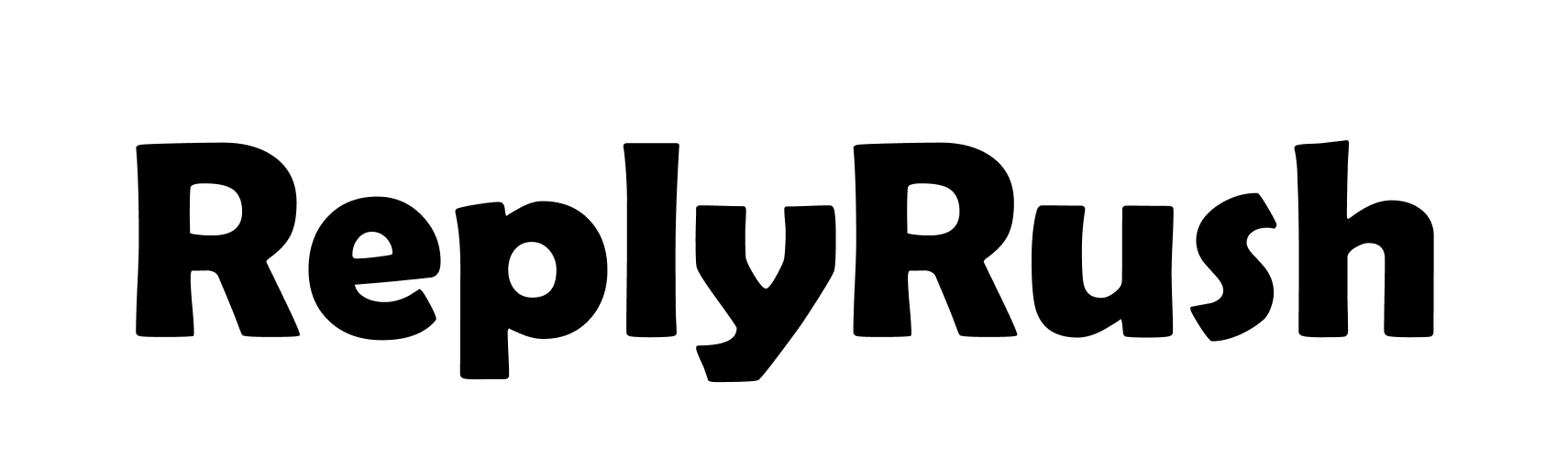How to Set Up Auto Reply on Instagram DM
- Denish Vithani
- Jun 20, 2025
- 5 min read

Auto replies can transform how you engage with your audience on Instagram. Whether you're a small business owner, influencer, or community manager, automating responses ensures no message goes unanswered. In this guide, you’ll learn how to set up auto reply on Instagram DM, why ReplyRush shines, and best practices to keep your communication authentic and effective.
Why Set Up Auto Replies on Instagram DM?
Auto replies help you…
Respond Instantly – Customers don’t have to wait hours or days.
Save Valuable Time – Let automation handle routine questions.
Boost Engagement – A fast response leads to higher satisfaction and conversion.
And with more than 500 million users messaging businesses weekly, missing replies can cost trust, visibility, and ROI.
Understanding Instagram's Native Features vs Third‑Party Tools
Although Instagram offers Quick Replies for frequently used messages, it has critical limitations:
💬 Manual Triggers Only: You have to type a shortcut to send a reply.
❌ No Auto Triggers: There’s no way to automatically respond when you’re offline or busy.
📈 Lacks Analytics: You won’t know how often replies are sent or if they’re effective.
Enter ReplyRush—a powerful third-party tool designed for Instagram messaging automation.
Limitations of Native Instagram Auto‑Reply
Instagram’s Quick Replies are helpful, but they don't support full auto-reply workflows. For instance:
You can't set replies based on specific keywords.
There are no options for time-based messages (e.g., “Hello, thanks for messaging outside working hours!”).
Personalization is minimal—no dynamic user tags or links.
Advantages of Using an Automation Tool Like ReplyRush
ReplyRush solves these issues by offering:
✅ Keyword-based triggers (e.g., “pricing”, “shipping”).
⏰ Time-aware auto messages (“Hello, thanks for messaging after hours.”).
🧠 Smart personalization (calling the user by name or adding chat links).
📊 Analytics dashboard showing message volume, replies sent, and engagement rates.
Introducing ReplyRush – Why It’s the Best Tool
Let’s highlight the standout features that make ReplyRush invaluable for managing Instagram DMs:
Smart Triggers
Set keyword-based responses, like replying “Thanks for asking about pricing! Here’s our price list: [link].”
Create time-sensitive welcomes, such as “Thanks for messaging on weekends—I'll be back Monday and will reply then.”
Personalization Variables
Use variables like {first_name}, {username}, and {profile_link} to tailor each message.
Include links to FAQs, booking pages, or your latest product catalog.
Analytics Dashboard
Monitor:
✉️ Total messages received
⏱️ Auto-reply rate (% of messages triggered)
📈 Engagement metrics (click-throughs, link opens)These insights help refine message content and timing.
Step-by-Step Guide to Set Up Auto Replies with ReplyRush
Let’s walk through setting up auto-replies on Instagram using ReplyRush.
Step 1 – Sign Up and Connect Instagram
Visit the ReplyRush website or download the app.
Create an account—choose the plan that suits your needs.
Connect your Instagram Business or Creator account.📎 Important: Ensure you grant message and insights permissions.
Step 2 – Create Your First Auto Reply
Open the “Auto Replies” tab.
Click Create New.
Name the flow (e.g., “Welcome New DMs”).
Set trigger type: Keyword, Time, Hashtag, or Phrase.
Enter the keyword (e.g., “pricing”).
Craft the reply using variables: Hi ! Thanks for asking about our pricing. You can view packages here. Let me know if you’d like more info!
Save the flow.
Step 3 – Test and Customize Triggers
Use the Test feature by simulating messages with keywords.
Ensure repeat triggers aren’t spammy—set frequency limits.
Add fallback replies for unrecognized keywords:“Hi there! Can you please clarify your question or choose one of these options: pricing, availability, support.”
Step 4 – Go Live & Monitor Performance
Activate the flow once happy with testing.
Head to the Analytics panel to track:
Triggered replies vs total messages.
Common keywords—enable further automation improvements.
Refine replies based on performance data.
Best Practices for Auto Reply Messages
Follow these principles to keep replies helpful and human:
Use Clear Call‑to‑Action
Always guide the user:
Example: “Reply ‘BOOK’ to receive our latest service brochure!”
Keep Language Conversational
Use friendly tone: “Hey there! Got a sec to chat?”
Avoid sounding robotic.
Add Value, Not Just Replies
Don’t just say “Thanks”—include something helpful:“Thanks for reaching out! While I’m offline, here’s our FAQ for quick answers: [link].”
FAQ: How to Set Up Auto Reply on Instagram DM
Q: Can I set up auto replies natively on Instagram?
A: Only quick replies exist, but no automated triggers or analytics.
Q: Does ReplyRush cost money?
A: They offer a free trial—with free-tier limitations—and paid plans for more features.
Q: Will automation flag my Instagram account?
A: No, as long as flows mimic human behavior and respect reply limits.
Q: Can I disable auto replies during peak manual handling?
A: Yes, you can pause flows anytime via the dashboard.
Q: Are group chat messages supported?
A: Currently ReplyRush supports direct 1:1 DM only.
Q: Do I need a Creator or Business account?
A: Yes—Instagram API access is required for automation.
Troubleshooting Common Issues
Bot not replying? Check permissions and ensure flows are active.
Replies triggered too often? Adjust frequency limits or add delay rules.
Reply feels off? Edit copy to make tone warmer and more personal.
Alternatives to ReplyRush
While ReplyRush leads the pack in Instagram DM automation, here are some other options to consider:
Native Quick Replies (Instagram Business Tools)
Located in your Instagram app under Business Settings → Saved Replies.
Use shortcodes like “/thanks” to insert templated messages.
No automation or analytics.
Best for: Solo entrepreneurs replying manually.
ManyChat
Popular for multi-platform automation, including Facebook and Instagram.
Offers a visual chatbot builder.
Can be overcomplicated for users who want quick, simple automation.
Pricing increases with audience size.
MobileMonkey
AI-powered chatbot platform with omnichannel features.
Instagram integration included in Pro plans.
Interface may be more focused on marketers than general business owners.
Why ReplyRush Wins:
Feature | ReplyRush | Instagram Native | ManyChat | MobileMonkey |
Auto Triggers | ✅ Yes | ❌ No | ✅ Yes | ✅ Yes |
Personalization | ✅ Yes | ❌ Limited | ✅ Yes | ✅ Yes |
Easy Setup | ✅ Super Easy | ✅ Easy | ❌ Complex | ❌ Medium |
Pricing | 💰 Affordable | ✅ Free | 💰 Tiered | 💰 Pro Needed |
Best For | SMBs, Creators | Manual Replies | Marketers | Agencies |
Final Thoughts
Setting up auto replies on Instagram DMs is one of the easiest ways to boost engagement, save time, and ensure your brand always feels responsive. While Instagram provides limited built-in tools, ReplyRush offers a seamless, powerful solution for businesses and creators alike.
Whether you're handling hundreds of messages daily or just getting started, the time you save and the customer satisfaction you gain are invaluable.
Take the Next Step: Try ReplyRush Today!
👉 Visit ReplyRush.com to get started with your free trial.Set up your first auto reply in under 10 minutes—and never miss a DM again!