ManyChat vs ReplyRush for Instagram (2025): Which Is Better?
- Denish Vithani
- Aug 26, 2025
- 16 min read
Updated: Aug 28, 2025
Choosing the right Instagram DM automation platform comes down to what you’re trying to achieve, how fast you need to set up, and how much complexity you actually want to manage.
In short:
Creators, solo entrepreneurs, and small teams who want fast, reliable comment → DM automation and growth-specific features tend to prefer ReplyRush.
Workflow tinkerers and teams that need broad, multi-channel chat experiences (beyond Instagram) often pick ManyChat for its generalist builder and ecosystem.
Below, we walk through a structured comparison so you can choose with confidence.

How We Compared Them
Methodology: We evaluated both tools across nine decision factors weighted for Instagram growth in 2025.
Instagram feature depth (20%) – Comment→DM, Story/Live handling, Ads comments, keyword triggers, follow-gates, unique message variation, etc.
Automation flexibility (15%) – Rules, exclusions, cooldowns, queues/throttling, global triggers, templates, AI assist.
Deliverability & safety (15%) – Anti-spam practices, uniqueness, rate limits, timing windows, warm-up guidance.
Analytics & reporting (10%) – Post-level conversion, link CTRs, A/B testing, cohort tracking, exports.
Pricing efficiency (10%) – Clarity, scalability for creators/agencies, hidden fees or add-ons. (Exact prices change; verify on vendor sites.)
Onboarding & time-to-value (10%) – Setup steps, checklists, first automation time, common pitfalls and fixes.
Policy compliance & reliability (8%) – Instagram Graph API alignment, error handling, guidance.
Integrations & extensibility (7%) – Webhooks, CRM/email, Zapier/Make, spreadsheets, audit logs.
Support & documentation (5%) – Response quality, how-to content, playbooks.
Data caveat: Feature availability and packaging evolve quickly. Treat this as a buyer’s guide; confirm specifics on each vendor’s site before purchasing.
Quick Verdict (TL;DR)
Pick ReplyRush if you want:
Dead-simple, growth-focused Instagram automation (especially Comment→DM, Follow-Gated DMs, Email capture from comments, Queue/Throttling for safe bursts).
A shorter learning curve with ready-to-ship playbooks for launches, giveaways, and promos.
A tool purpose-built for Instagram & Facebook Auto DMs, without the need to assemble complex chatbot flows.
Pick ManyChat if you want:
Generalist chatbot building that spans multiple channels and use cases beyond Instagram.
A well-known ecosystem with broad integrations and a flexible visual builder for custom logic.
Team workflows that value cross-channel orchestration over a narrower Instagram specialization.
One-Screen Decision Table
Persona / Need | Best Fit | Why |
Solo creator / influencer | Fast setup, Comment→DM, follow-gates, message variation & queues for safety. | |
Ecommerce brand | Lead capture from comments, product drop playbooks, conversion-minded analytics. | |
Agency (many IG accounts) | ReplyRush or ManyChat | If you want speed and growth playbooks → ReplyRush. If you want custom multi-channel flows → ManyChat. |
Complex cross-channel chatbot | ManyChat | Flexible flow builder across more channels and scenarios. |
Tinkerers / developers | ManyChat | Visual builder depth and large integration ecosystem. |
Instagram Automation Essentials: What You Actually Need in 2025
Whether you choose ManyChat or ReplyRush, these are the non-negotiables for sustainable Instagram growth:
Comment → DM at scale
Detect comments on Posts/Reels/Ads and instantly send relevant DMs.
Support exclusions (e.g., block certain keywords), cooldowns, and per-post rules.
Message uniqueness & timing
Instagram is sensitive to repetition and velocity. You need variations (spin text, synonyms, alt sentence structures) and human-like cadence (delays, randomized intervals).
Safety rails: queueing & throttling
When a Reel goes viral, you want an automatic queue and rate-limit controls to keep delivery compliant and consistent—no scary spikes.
Follow-Gated DMs
“DM only after follow” is a powerful conversion lever. It boosts follower growth and qualifies interest.
Keyword triggers & global triggers
Beyond comments, DM keywords (e.g., “info”, “price”, “join”) should fire templated responses or mini-flows.
Global triggers help you route common intents without rebuilding per post.
Email capture from comments
Turn public comments into owned audience growth (CSV export, CRM handoff). Works well for launches, waitlists, gated discounts.
Story / Live / Ad comment handling
Your automation should cover all engagement surfaces where prospects interact.
Analytics that matter
Post → DM conversion, reply rates, link clicks, and A/B tests to improve copy.
Exports for performance reviews and auditing.
Onboarding checklists & recovery paths
Simple steps to connect Business/Creator accounts, grant permissions, and common fix guides (e.g., “Allow access to messages”).
Feature-by-Feature Comparison
Note: Names of features differ between tools. The matrix focuses on capabilities rather than labels.
5.1 Comment → DM Automation
What to look for:
Per-post rules, keyword filters, exclusions.
Cooldowns to avoid repeating messages to the same user in short windows.
Works on Posts, Reels, and Ad comments.
Reality check:
ReplyRush emphasizes quick Comment→DM setup with growth-centric presets (e.g., launch, giveaway, lead magnet) and safe defaults for timing.
ManyChat supports Comment→DM via flows; expect more configuration but also more routing options if you need them.
5.2 Queues & Throttling (Safety During Spikes)
Why it matters:A viral post can trigger hundreds of comments in minutes. Without queuing, you risk bursts that feel spammy or trip limits.
Reality check:
ReplyRush offers Queue + Throttling controls to spread DMs over time, keeping delivery smooth and compliant during spikes.
ManyChat can approximate pacing via flow delays and rules, but it’s more manual to tune for viral spikes specifically on Instagram.
5.3 Follow-Gated DMs
What it does:Only send the DM after a user follows you—boosts follower count and adds an intent filter.
Reality check:
ReplyRush provides Follow-Gated DMs as a growth lever commonly used in promos and giveaways.
ManyChat can implement follow-like logic via flows/conditions, though setup may require more steps.
5.4 Email Capture from Comments
Why it matters:Own your audience. Social reach is rented; email is yours.
Reality check:
ReplyRush includes an Email Collector pattern designed specifically for comment parsing and CSV export.
ManyChat can collect emails inside flows or with custom logic; may require more builder work to mirror “comment-capture-first” patterns.
5.5 Keyword Triggers, Global Triggers & Smart Menus
Use cases:
Keywords like “price”, “coupon”, “join” → send a DM with details or a menu.
Global triggers handle frequent intents across posts without rebuilding rules.
Smart menus can route users to offers, FAQs, or lead magnet options.
Reality check:
ReplyRush focuses on ready-to-use growth triggers and simple menus for fast deployment.
ManyChat supports complex keyword routing and menus via its visual builder—powerful, with a steeper learning curve.
5.6 Message Templates, AI Assist & Uniqueness
What to look for:
Libraries of tested angles (launch, drop, giveaway, affiliate, education).
AI suggestions to paraphrase, spin, and localize for uniqueness.
Reality check:
ReplyRush concentrates on growth copy templates for Instagram and adds variation capabilities to reduce repetition flags.
ManyChat offers a broad flow-builder context; you can craft and store many variants, with numerous community templates available.
5.7 Multi-Account Management (Creators & Agencies)
ReplyRush: streamlined for creators, brands, and agencies that manage multiple IG/FB accounts with growth playbooks.
ManyChat: strong for agencies needing cross-channel experiences; you’ll trade speed for flexibility.
5.8 Story, Live, and Ads Comments
Both can support workflows tied to additional surfaces beyond standard posts, but configuration effort differs.
ReplyRush generally focuses on Instagram-first simplicity; ManyChat provides builder-level controls to custom-route edge cases.
5.9 Analytics & Reporting
Must-haves:
Post/comment → DM conversion, reply rates, link clicks, A/B test outcomes, CSV exports.
Reality check:
ReplyRush emphasizes growth metrics and exportability for practical campaign reviews.
ManyChat offers reporting oriented around flows and multi-channel interactions; powerful if you’re building beyond IG.
5.10 Pricing & Scalability (High-Level)
ReplyRush: Typically Instagram-centric pricing that favors creators/brands optimizing Comment→DM and growth workflows.
ManyChat: Pricing reflects generalist chatbot power; great if you’ll leverage multiple channels and advanced flows.
Because pricing/packaging changes, check current plans on each vendor site before choosing.
Snapshot Comparison Table
Capability | ManyChat | |
Focus | Instagram & Facebook Auto DM, growth playbooks | Generalist chatbot across multiple channels |
Comment → DM (Posts/Reels/Ads) | Fast, preset-driven; exclusions/cooldowns | Flexible via flows; more config |
Queues & Throttling | Built-in for spikes | Achievable with builder logic; more manual |
Follow-Gated DMs | Native growth lever | Possible via conditions/flows |
Email from Comments | Email Collector pattern + CSV export | Possible inside flows; more setup |
Keyword & Global Triggers | Growth-ready, global intents | Deep, flexible routing via builder |
Templates & AI Assist | Growth-copy presets, variation | Broad template ecosystem; DIY friendly |
Story/Live/Ads Handling | IG-first simplicity | Flexible, multi-channel logic |
Analytics & A/B | Growth metrics + exports | Flow-centric analytics across channels |
Best For | Creators, ecommerce, agencies focused on IG growth | Teams needing complex, cross-channel chatbots |
Practical Takeaways
If your #1 goal is Instagram growth via Comment→DM, follow-gates, and safe delivery during spikes, ReplyRush’s opinionated features get you live faster with fewer dials to tune.
If you expect to engineer complex, multi-channel conversational experiences, ManyChat’s visual builder and ecosystem may be worth the added setup time.
Ad Workflows (Click-to-DM & Comment-to-DM on Ads)
Objective: Convert paid reach into conversations you can monetize—without manual work.
6.1 Click-to-DM Ads (Instagram “Send Message” / “DM” objective)
Recommended flow
User taps DM CTA on your ad.
Auto-DM welcomes them → qualifies intent with 1–3 quick choices (price, sizes, coupon, “shop now”).
Capture email/phone only after value (coupon, lookbook, sizing guide).
Route to product page with UTM parameters and a short, skimmable summary.
ReplyRush: Instagram-first presets make this fast—pair a short opener + smart menu + optional follow-gate for new followers.ManyChat: Very flexible if you’re mixing channels (IG + WhatsApp + FB). Expect extra builder steps to keep the IG experience lean.
Best practices
Keep the first DM under 240 characters.
Offer one clear path (e.g., “Get ₹200 OFF code”).
Use UTMs consistently: utm_source=instagram&utm_medium=dm&utm_campaign=ctdm_<campaign>.
6.2 Comment-to-DM on Ads
Use case: Someone comments on your ad; you automatically DM them relevant info.
Playbook
Ad creative invites a comment keyword (“Comment INFO for price list”).
Automation checks exclusions, queues messages, and sends a unique variant.
If the user replies, escalate: coupon, size guide, or limited-time bundle.
ReplyRush: Quick per-post rules + queue/throttling handle spikes during ad surges.ManyChat: Achievable via flows; you’ll manually handle pacing and exclusions.
6.3 Retargeting & Audiences
Build audiences from DM engagers, link clickers, and commenters.
Retarget non-buyers with social proof creatives; DM picks up the conversation.
Deliverability, Uniqueness & Safety
Goal: Maximize message reach while avoiding spam signals.
7.1 Safety Levers That Matter
Variation: Rotate 5–10 copy variants (structure + synonyms), not just emojis.
Timing: Randomize delays and respect quiet hours by region.
Rate control: Queue + throttle to flatten spikes from viral reels.
Exclusions: Block suspicious keywords and repeat commenters within a cooldown.
Warm-up: New/quiet accounts should ramp slowly (e.g., 20–40 DMs/day, then +20% every 2–3 days).
Follow-gate: Ask for a follow before sending gated perks; reduces abuse and lifts follower growth.
ReplyRush: Built-in Queue & Throttling + growth-copy presets help you stay unique by default.ManyChat: You can approximate with flow delays and conditions; requires ongoing tuning.
7.2 “Safe Mode” Checklist
8–12 message variants per use case (with different first lines).
Per-user cooldown (e.g., don’t DM the same person more than 1× per 24–48h).
Progressive follow-ups (soft → value → CTA) instead of hard selling.
Always include a context line (“You commented on our Reel about …”).
Monitor bounce/error logs; fix “Access to messages disabled” quickly.
Keep promo periods short (48–72h) to avoid long, repetitive runs.
Setup & Onboarding Experience
Prerequisites for both tools
Instagram Business or Creator account.
Linked Facebook Page with correct admin roles.
Grant permissions: messages, content, manage comments.
In Instagram app → Settings & privacy → Messages & story replies → Allow access to messages for connected tools.
8.1 Time-to-First-Automation
ReplyRush (Instagram-first)
Connect IG + Page (guided checklist).
Choose a preset (Giveaway, Drop Launch, Lead Magnet).
Add 8–10 DM variants + exclusions; enable Queue.
Link to 1–2 live posts/reels → test with a safe keyword.
ManyChat (generalist builder)
Connect IG + Page; confirm permissions.
Create a flow for comment or click-to-DM.
Add delays, conditions, and keyword routing; configure A/B steps.
Publish, then test on a staging post before going live.
8.2 Common Pitfalls & Fixes
“The account owner has disabled access to Instagram Direct Messaging.”→ Enable message access in IG settings; reconnect the tool to refresh tokens.
DMs stop during a spike:→ Reduce per-minute sends; enable queue; increase variant count.
Multiple admins testing at once:→ Use a single test account; clear prior DMs before each new test.
Analytics & Reporting
Core metrics to track
Comment → DM rate: % of commenters who receive/open DM.
Reply rate: % of DM recipients who send at least one response.
Click-through rate (CTR): Link clicks / DMs delivered.
Follower conversion: New followers during campaign window.
Lead capture rate: Emails/phones captured per 100 DMs.
Assisted revenue: Sessions/orders with utm_medium=dm in your analytics.
ReplyRush: Prioritizes growth metrics (Comment→DM, CTR, exports) for fast reviews.ManyChat: Strong on flow-level analytics and multi-channel funnels.
9.1 A/B Testing Ideas (Start Here)
9.2 Weekly Review Cadence
Acquisition: Comment volume, DM starts, follower growth.
Engagement: Reply rate, CTR, time-to-first-reply.
Conversion: Leads captured, orders with DM UTMs, assisted revenue.
Quality: Blocked terms triggered, cooldown hits, error logs.
Export CSVs, annotate key dates (drops, influencer posts), and correlate with sales dashboards.
Pricing & Scalability
Typical pricing dimensions
By account (per connected IG/FB).
By usage/volume (DM sends, subscribers, contacts).
By features (advanced automations, team seats, webhooks).
Add-ons (extra accounts, higher throughput, priority support).
10.1 Cost-of-Ownership Scenarios
Solo creator (1 account):Choose a plan that covers Comment→DM, follow-gate, basic analytics, and safe daily limits. Avoid paying for channels you won’t use.
Ecommerce brand (1–2 accounts):Ensure queue/throttling, email capture, UTM/exports, and A/B. Plan for seasonal bursts (holiday spikes).
Agency (5–20+ accounts):Look for multi-account dashboards, role permissions, bulk rule templates, and predictable overage pricing. Decide early: Instagram-first speed (ReplyRush) vs cross-channel custom flows (ManyChat).
10.2 Hidden Costs to Watch
Overage on DM volume during viral moments.
Paid integrations (webhooks, premium connectors).
Seat limits for collaborators.
Fragmented tooling (separate link trackers, form tools) if not included.
10.3 ROI Back-of-Envelope
Estimate DMs/month (organic + paid).
Assume reply rate (10–25%) and click rate (15–35%).
Multiply clicks × site CVR × AOV.
Compare profit lift vs monthly tool cost + ad spend.
If ROI < 3×, test new offer/first line, add follow-gate, and split by persona.
Integrations & Extensibility
What matters: keep your IG conversations connected to your stack (CRM, email, sheets, dashboards) with minimal ops overhead.
11.1 Typical Integration Paths
CRM / Email: Push captured leads (name, handle, email, post URL) to HubSpot/Zoho/Klaviyo/Mailchimp with tags like source=instagram_dm.
Spreadsheets: Log every Comment→DM event (timestamp, post ID, commenter, variant used, link clicked) to a Google Sheet for lightweight analytics.
Webhooks & Zapier/Make: Fire an event on DM received, comment matched, follow-gate passed, link clicked, and route to any app.
Attribution & BI: Append UTMs to all links and reconcile in GA4/Looker Studio; use a campaign_id param to group DMs by post or creator.
11.2 Minimal-ops Integration Blueprint
Define payload: ig_handle, ig_user_id, post_id, post_url, comment_text, matched_keyword, dm_variant_id, utm_campaign, email.
Choose transport: webhook → Zapier/Make → CRM/email tool; or CSV export → scheduled ingest.
Map tags & lists: e.g., tag: ig-commenter | list: IG-Launch-Oct.
Verify dedupe: Use ig_user_id + campaign_id to avoid duplicate records.
QA: Post a test comment, confirm it appears in CRM with the right tags within 60 seconds.
ReplyRush: Instagram-first events (comment matched, follow-gate, queue) are easy to wire into sheets/CRM via webhooks/exports.ManyChat: Deep builder logic + large Zapier/Make ecosystem; ideal if you orchestrate multi-channel journeys.
Policy & Compliance (Instagram Graph API)
Key principles (2025):
Use official connections (IG Business/Creator + connected Facebook Page).
Respect rate limits: avoid sudden spikes; prefer queues/throttling and randomized delays.
Keep messages context-aware: reference the post/reel or the user’s action (“You commented on…”) to reduce spam perception.
Allow access to messages: In IG app → Settings & privacy → Messages & story replies → enable access for connected tools.
Offer value early: coupon, guide, sizing chart, waitlist—avoid low-value, repetitive nudges.
Honor user intent: stop sequences when a user asks; cool down if they don’t engage.
Operational guardrails
Maintain 8–12 copy variants per automation.
Set per-user cooldowns (e.g., max 1 proactive DM in 24–48h per campaign).
Monitor errors (e.g., “access to messages disabled”) and fix account settings immediately.
Keep your privacy notice up-to-date if capturing emails/phones via DM.
Playbooks You Can Copy Today
Each playbook includes: targeting idea, post CTA, automation notes, and message variants (rotate!); add UTMs to every link.
15.1 Lead Magnet via Comment Keyword
Post CTA: “Comment GUIDE for the free sizing chart / presets pack / content checklist.”
Automation: Comment→DM + Follow-Gated version; Email capture optional.
Message variants (first line only; rotate 8–12):
“Here’s the guide you asked for—quick skim + link inside.”
“Got you! This is the sizing chart we use with clients.”
“As promised, here’s the presets pack. Save it now.”
“Your request is in—link below. Works on mobile.”
Follow-up #2 (value nudge): “If you liked this, reply ‘BUNDLE’ for our starter kit.”Link example: …?utm_source=instagram&utm_medium=dm&utm_campaign=leadmagnet_oct
15.2 Product Drop / Launch Waitlist
Post CTA: “Comment DROP to get day-1 code & early link.”
Automation: Add to waitlist tag in CRM via webhook; send teaser now, code later.
Message variants (first line):
“You’re on the list—early link goes out 9 AM.”
“Locked in. We’ll DM your code on launch morning.”
“VIP mode: I’ll ping you the minute we open.”
Launch-day DM: “Early link is live for the next 2 hours: <link> (code inside).”
15.3 Giveaway with Follow-Gate
Post CTA: “Follow + comment WIN to enter.”
Automation: Check follow-gate before sending entry confirmation; log handle to sheet/CRM.
Message variants (first line):
“Entry confirmed ✅ Watch DMs on Friday.”
“You’re entered. Bonus entry if a friend comments too.”
“Done! We’ll announce winners in Stories.”
Fairness note: Publish rules in caption/Story highlight.
15.4 “Reply ‘INFO’” Funnel for Reels & Lives
Post CTA: “Reply INFO and I’ll send size/price/options.”
Automation: Keyword route to Smart Menu (prices, sizes, bestsellers).
Menu ideas: Prices | Size guide | Best seller | 10% code
Variant starters:
“Quick options—pick one below.”
“Short menu to get you exactly what you need.”
“Two taps and you’ll have the link.”
15.5 Comment-to-Email Capture (List Growth)
Post CTA: “Comment EMAIL if you want the ‘30 Hooks’ PDF.”
Automation: Parse email if present; otherwise ask in DM; push to email list with tag ig-hooks.
Variant starters:
“Got it—sending the PDF link here.”
“Drop your best email to receive the PDF + future updates.”
“Here’s the download—save it; we update monthly.”
15.6 Agency Multi-Client Template Kit (Ops)
Use: Cloneable preset set (Lead Magnet, Drop, Giveaway, FAQ).
Process: For every new client, change brand nouns/links only, keep guardrails (queue, cooldowns, exclusions) intact.
SOP snippet: “After linking IG, immediately run the ‘Safety QA Post’ and validate 1) DM variant rotation 2) queue behavior 3) CRM tag write.”
Frequently Asked Questions
Q1. Is Instagram DM automation allowed in 2025?Yes—when done via the official Instagram Graph API with a Business or Creator account linked to a Facebook Page and with message access enabled. Abide by rate limits, keep messages context-aware (reference the post or action), and give users clear value and an easy way to stop.
Q2. Can I auto-DM people who comment on my posts or ads?Yes. That’s the core Comment → DM use case. Configure exclusions, cooldowns, and message variations to keep delivery safe and human-like.
Q3. Will automated DMs hurt my reach or get me flagged as spam?Not if you respect best practices:
Rotate 8–12 message variants (change first lines, structure, not just emojis).
Use queues and throttling to smooth spikes from viral Reels.
Reference context (“You commented on our Reel about…”) and deliver value early (code, guide, size chart).
Set per-user cooldowns (e.g., max one proactive DM in 24–48h per campaign).
Q4. Does automation work on Reels, Stories, Lives, and Ads?Yes, but the setup path differs. For ads, support both Click-to-DM and Comment-to-DM. For Lives and Stories, route keyword replies to a short menu or reply with the most requested resource.
Q5. How many DMs can I safely send per day?There’s no single public number. Start conservatively (e.g., 20–40/day on new or quiet accounts), warm up gradually, and rely on queue + throttling. Watch error logs and slow down during bursts.
Q6. Can I capture emails from Instagram comments automatically?Yes. Use a comment parser + DM follow-up flow (“Drop your email to get the PDF”), then push to your CRM or export CSV. Validate consent and set expectations in the DM.
Q7. Do I need a Business or Creator account?Yes. Personal accounts don’t support the required API permissions. Ensure message access is enabled in Settings & privacy → Messages & story replies.
Q8. Users don’t reply to my first message. What now?Try a two-step arc:
Helpful first line + single CTA;
Value nudge 12–24h later (code, mini guide, size chart).Avoid more than 2 touches unless the user re-engages.
Q9. Can I run multilingual automations?Yes. Maintain separate variant sets per language and route by audience tag or keyword. Keep first lines short and idiomatic.
Q10. Can agencies manage many Instagram accounts?Yes. Look for multi-account dashboards, role permissions, bulk presets, and predictable overage pricing. Decide early: Instagram-first speed vs cross-channel complexity.
Q11. How do I attribute revenue to DMs?Append UTMs to all links (e.g., utm_source=instagram&utm_medium=dm&utm_campaign=<campaign>), track in GA4/Looker, and compare assisted sessions/orders across campaigns. Export DM logs and reconcile weekly.
Q12. I see “The account owner has disabled access to Instagram Direct Messaging.”In the IG app: Settings & privacy → Messages & story replies → Allow access to messages for connected tools. Reconnect the tool to refresh permissions.
Q13. Can I migrate from ManyChat to ReplyRush without losing momentum?Yes. Inventory your triggers/variants, recreate top campaigns first, enable queue/throttling, wire webhooks/exports, and run a 7-day A/B cutover (see Section 14).
Decision Checklist & Next Steps
17.1 Ten-Point Readiness Checklist
Use this as a pre-launch gate before you commit:
Account type: Instagram Business/Creator connected to a Facebook Page.
Permissions: Message access enabled; tool connected and verified.
Guardrails: Queue + throttling configured; per-user cooldowns set.
Variations: 8–12 first-line-distinct DM variants per campaign.
Exclusions: Blocked keywords and repeat-comment logic in place.
Follow-gate: Enabled for growth campaigns (giveaway, waitlist).
UTMs & naming: Consistent utm_* schema and campaign naming.
Analytics: Events mapped for Comment→DM, reply rate, CTR, leads captured.
Integrations: Webhook/CSV to CRM or Sheets; dedupe by ig_user_id + campaign.
QA plan: Staging post + single test account; error monitoring enabled.
If you miss more than two items above, delay launch and fix them first.
17.2 One-Week Side-by-Side Test Plan (ManyChat vs ReplyRush)
Goal: Choose the platform that yields higher reply rate, CTR, follower lift, and lead capture with stable delivery under spikes.
Day 1 – Setup & Safety
Connect accounts, enable message access, confirm permissions.
Configure queues/throttling and cooldowns on both tools.
Create identical Comment→DM campaigns with 10 variants each.
Standardize links with UTMs: utm_source=instagram&utm_medium=dm&utm_campaign=cmp_test1.
Day 2 – Staging QA
Post two private/staging Reels (or low-audience posts).
Trigger 10–20 comments from the test account; validate:
Variant rotation, follow-gate behavior, queue pacing.
Webhook/CSV payloads in CRM/Sheet within 60 seconds.
Error logs are clean.
Days 3–5 – Live Run
Publish two nearly identical public posts (visual/caption parity).
Randomize which platform powers which post (to avoid bias).
Monitor: Comment volume, DMs delivered, reply rate, CTR, follows, lead capture.
Day 6 – Analysis
Export CSVs from both tools.
Calculate:
Reply rate = replies / DMs delivered
CTR = link clicks / DMs delivered
Lead rate = emails captured / DMs delivered
Follower lift = Δ followers during the window
Stability = errors, queue backlogs, manual interventions
Day 7 – Decision
Pick the winner for your primary use case.
Document guardrails (queue settings, best-performing first lines).
Sunset overlapping automations on the other tool to prevent double-DMs.
17.3 If You Choose ReplyRush (Instagram-First Speed)
Clone the Lead Magnet, Drop, and Giveaway presets.
Keep queue/throttling conservative for week 1; raise gradually.
Localize top variants for your top 2 languages.
Wire webhook → CRM with dedupe keys; schedule weekly CSV backups.
Create a Safety SOP (error codes, cooldowns, when to pause).
17.4 If You Choose ManyChat (Cross-Channel Flexibility)
Standardize a flow template for Comment→DM and Click-to-DM.
Create modules for follow-gate, cooldown, and A/B steps you can reuse.
Centralize naming for events and UTMs; build a Looker/GA4 dashboard.
Document a builder style guide so teammates author flows consistently.
17.5 Risks & Mitigations
Viral spike overwhelms DMs → Ensure queues are on; cap per-minute sends; add more variants.
Copy fatigue triggers low replies → Refresh first lines weekly; test value-first angles.
Attribution confusion → Enforce UTMs; reconcile weekly; annotate campaign dates.
Permission/Token issues → Keep a reconnection SOP; audit permissions monthly.
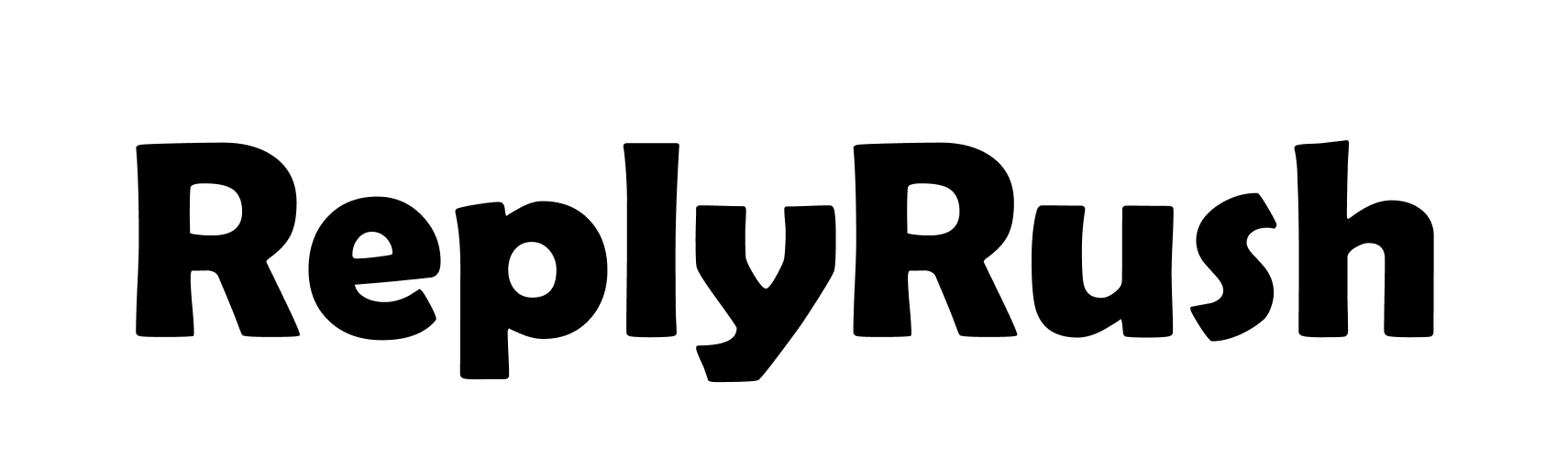



Comments