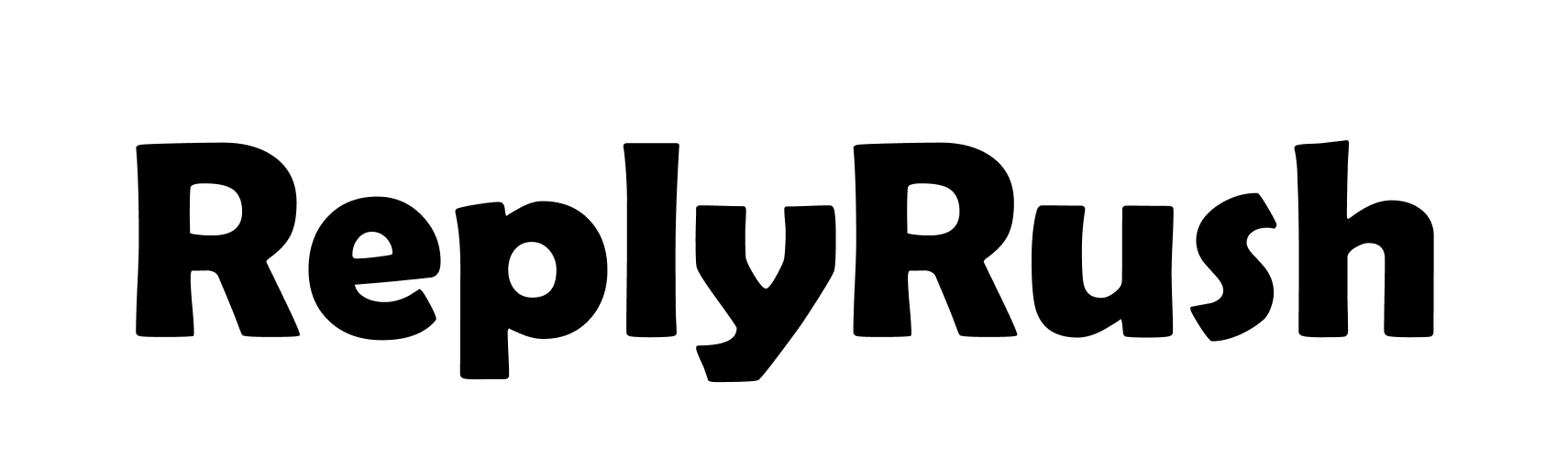How to Set Up Auto DM Based on Instagram Triggers
- Denish Vithani
- May 27, 2025
- 4 min read
Updated: Nov 6, 2025
One of the most powerful features of auto DM Instagram tools like ReplyRush is the ability to trigger messages based on user actions. These “triggers” allow you to automate replies at the perfect moment—right when the user is most engaged.

In 2025, brands and creators are no longer relying on one generic welcome message. Instead, they’re using a wide range of triggers to launch personalized DM flows based on specific interactions like comments, story mentions, or even bio link clicks.
Let’s explore exactly how these triggers work—and how you can set them up for maximum engagement and conversion using ReplyRush.
🔍 What Are Instagram DM Triggers?
A trigger is a specific user action that automatically starts a DM flow. For example:
Someone follows your account → Send a welcome message
Someone comments “Free” on your post → Send them a lead magnet
Someone mentions you in their story → Thank them with a reward
Someone clicks a custom link in your bio → DM them with next steps
The idea is simple: let the user act first, then you reply instantly—automatically.
This makes your messaging:
Timely
Relevant
Non-intrusive
More likely to be read and responded to
⚙️ Main Auto DM Triggers Available in 2025 (with ReplyRush)
Here are the most effective Instagram DM triggers you can set up today:
1. Comment Keyword Trigger
What it does:Sends an auto DM when a user comments a specific word or phrase on a post.
Best for:
Giveaways (“Comment WIN to enter”)
Freebies (“Comment GUIDE to get the eBook”)
Product interest (“Comment PRICE to get pricing”)
How to set up in ReplyRush:
Choose a post or reel
Define the keyword (e.g., “FREE”)
Write your automated message
Activate the trigger
Example Flow:
Comment: “Free Guide”DM: “Hey! 🎁 Here’s your free Instagram Growth Guide 👉 [Link]”
2. Story Mention Trigger
What it does:Sends an automatic thank-you or reward when someone tags or mentions your IG handle in their story.
Best for:
Thanking followers for sharing your content
Sending affiliate or referral codes
Re-engaging influencers or ambassadors
How to set up in ReplyRush:
Turn on the “Story Mention” trigger
Create a custom message
Optionally, follow up with a second DM after 24 hours
Example Flow:
“Thanks for the mention! 💬 You just unlocked 15% OFF 👉 [Use Code: TAG15]”
3. Bio Link Click Trigger (Custom Link DM)
What it does:When someone clicks on a ReplyRush-generated link (placed in your bio), it automatically sends a DM.
Best for:
Capturing warm leads from link-in-bio clicks
Driving follow-ups from link landing pages
Triggering onboarding sequences
How to set up in ReplyRush:
Create a custom link inside the dashboard
Add it to your Instagram bio or stories
Link click triggers a DM sequence
Example Flow:
“Glad you checked out our service! Need help choosing the right plan? Tap below 👇”
4. DM Keyword Trigger
What it does:Automatically replies when someone sends a DM with a specific word.
Best for:
Product pricing queries
Service-based businesses (e.g., “BOOK” for appointments)
Customer support (e.g., “HELP” triggers a support reply)
How to set up in ReplyRush:
Set a trigger word (e.g., “Pricing”)
Write a reply message or a multi-step flow
Activate
Example Flow:
User DMs: “Pricing”Auto DM: “Here are our packages 🛠️ 👉 Starter: $49, Pro: $99, Agency: $199/month. Need help picking one?”
🔁 Combine Triggers for Higher Engagement
You don’t need to choose just one. Top-performing Instagram accounts use multiple triggers together to cover every interaction touchpoint.
Full Funnel Example:
New Follower → Welcome + Freebie
Comment on Post → Lead Magnet
Story Mention → Thank You + Discount
Bio Link Click → Onboarding or Product Demo
DM Keyword → Support or Sales Reply
With ReplyRush, all of this runs seamlessly in the background—no manual effort required.
📊 Optimizing Your Trigger Strategy
Once you’ve set up triggers, use ReplyRush’s analytics to:
Track how many users triggered each flow
Monitor open & click-through rates
Test different wording and delays
Optimize based on performance
This helps you identify what triggers are converting best—and refine your DM funnel.
🛑 Pro Tips to Avoid Trigger Mistakes
Don’t over-trigger: Avoid sending multiple messages for the same user action. Stick to one flow per interaction.
Avoid spammy messages: Make it feel like a real conversation, not a robotic sales pitch.
Use timing wisely: Add short delays before follow-up DMs to feel more natural.
Test before launching: Always preview your flow to check message order and links.
Update frequently: Keep keywords and replies fresh, especially during new campaigns or seasons.
Final Thought
Instagram’s API in 2025 gives you a powerful advantage: the ability to reach users exactly when they engage with you. By setting up smart auto DM triggers, you create a system that:
Responds instantly
Converts passively
Feels personal
Scales endlessly
ReplyRush makes it easy to turn every follow, comment, mention, or message into a chance to start a meaningful DM conversation—automatically.