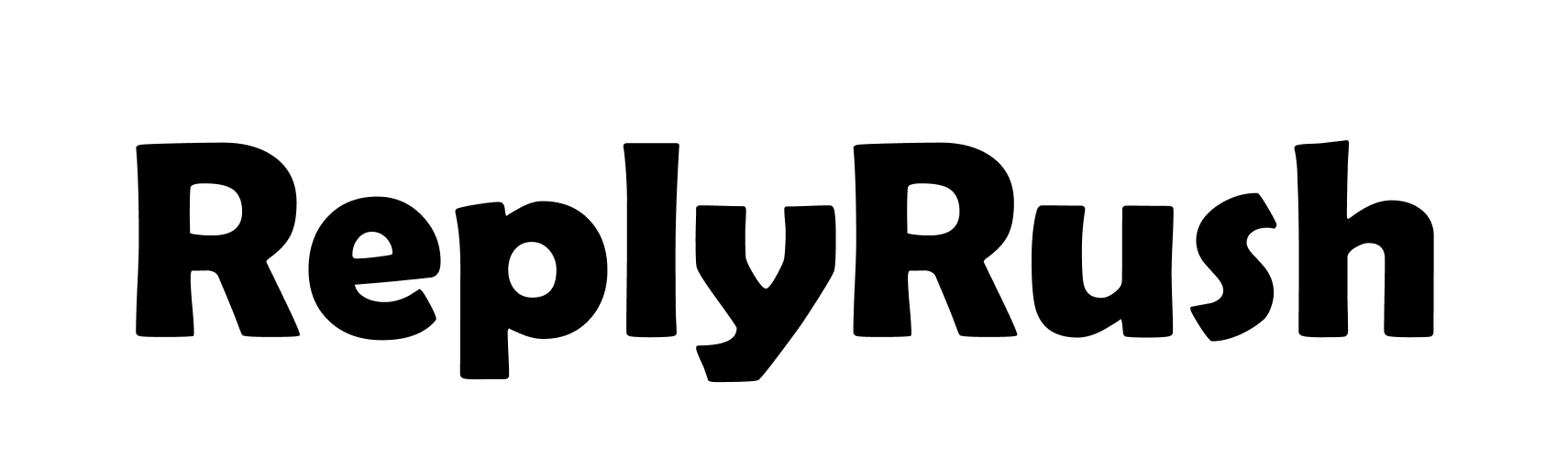Ultimate Guide to Instagram DM Automation (2026) — Built on ReplyRush
- Aug 29, 2025
- 11 min read
Instagram is no longer just a place to post; it’s a place to respond. Reels and posts create attention, but DMs convert attention into action—answers, sign-ups, sales, and repeat customers. This guide shows you exactly how to build a reliable, compliant, conversion-focused DM engine using ReplyRush. Every workflow here is intentionally designed for ReplyRush features that exist today, so you can ship with confidence.

Who This Guide Is For
Creators & Influencers selling digital products, promoting affiliate links, or doing brand deals.
DTC & Ecommerce brands running launches, promos, and always-on coupon funnels.
Local businesses & services turning Instagram attention into bookings, trials, and consultations.
Coaches & course sellers growing lists and closing clients via DM.
Agencies standardizing client setups with safe, repeatable templates.
If you can get people to comment, reply to stories, mention you, follow you, or message a keyword, ReplyRush can meet that intent immediately—with the right message, safely throttled, and easy to manage.
What ReplyRush Does (Plain English)
ReplyRush is a Meta-approved Instagram & Facebook DM automation platform. It listens for actions that indicate intent and sends the next best message automatically. The core building blocks:
Triggers — What starts the automation(e.g., someone comments on your Reel/post, replies to your Story, mentions you, follows you, or messages a specific keyword).
Conditions — Who should (or shouldn’t) receive the message(e.g., follower vs non-follower, language or keyword filters, time windows, cooldowns so the same user doesn’t get spammed).
Actions — What happens next(e.g., send a DM, ask them to follow before delivering a link — Follow-Gated DMs, collect their email with Email Collector, branch with Smart Menu, tag/segment, or trigger SendBack to catch missed comments).
Safety — How ReplyRush protects your account health(e.g., queue-based throttling during spikes, cooldowns and Global Triggers to avoid overlaps or message collisions).
Pricing model: ReplyRush uses DM-based pricing, so you pay for what you actually send—not for “contacts” sitting idle. That keeps growth costs transparent and fair.
Mobile apps: iOS and Android apps let you monitor, pause/resume, and make lightweight adjustments on the go.
Why DM Automation Works (and What “Good” Looks Like)
Speed wins: When someone comments “price?” or “link?”, the most persuasive response is the one that arrives now, inside DMs.
Friction is low: People don’t have to hunt your bio or wait for a reply. The answer arrives privately with the exact next step.
Feels personal: Short, helpful DMs feel like a real conversation, especially with clear options (Smart Menu).
Scales safely: ReplyRush’s queue and cooldowns let you scale from dozens to thousands of DM events without looking spammy.
A good DM is short, relevant, easy to tap, and respectful (clear value, clear options, and no flood of follow-ups).
Quick Setup (Start-to-Live in Minutes)
Only real ReplyRush steps. Keep it simple. Ship fast, then polish.
1) Create Your ReplyRush Account
Sign up on replyrush.com and complete the basic profile.
Add your team later if needed (owner/manager/operator style workflows are supported).
2) Connect Instagram Correctly
Ensure your Instagram is a Business or Creator account.
Make sure it’s linked to a Facebook Page (required by Meta).
In ReplyRush, choose Connect Instagram and approve the requested permissions so ReplyRush can read triggers and send DMs for you.
Common fix if connection fails with “Invalid/Session” type errors:
Log out and back in on Instagram, then retry connection.
Clear browser cache/cookies or use a fresh browser window.
In Instagram’s “Apps & Websites”, remove the previous connection and reconnect from ReplyRush.
Confirm IG account is Business/Creator and properly linked to a Facebook Page.
3) Launch Your First Automation (Comment → DM)
Goal: Send a direct link/coupon/lead magnet to anyone who comments a chosen keyword on a specific Reel/post.
In ReplyRush, Login and open post/reels
Select the post(s) you want to enable.
Choose keyword match (e.g., “link”, “price”, “start”, “demo”) for precision.
Write a short, clear first DM (example scripts below).
Toggle SendBack on—so if comments arrive during a brief spike or limit window, those users still get the promised DM shortly after.
Pin a comment on your post and/or write in the caption: “Comment LINK and I’ll DM it to you.”
Go live, then comment from a non-admin account to test. You should see the DM arrive promptly.
The Core Feature Set (and Exactly How to Use Each One)
Below are the ReplyRush features you’ll use daily, with concrete, copy-paste-ready patterns.
1) Comment-to-DM (Your Workhorse)
What it does:When someone comments with your chosen keyword (or you choose “any comment”), ReplyRush sends a DM instantly. Perfect for: links, coupons, waitlists, free guides, or product info.
Setup tips:
Prefer keyword triggers over “any comment” when you want precision.
Keep first DM short, friendly, and tappable.
Mention in your caption/reel VO: “Comment LINK and I’ll DM it to you.”
First-DM examples (pick one):
“Hey {{first_name}} — here it is 👉 {{your_link}}. Need anything else?”
“Got you! Your access link: {{your_link}}. Want discounts or sizing help? Reply: discounts or sizing.”
“Thanks for commenting! As promised: {{your_link}}. Quick Q—are you shopping now or just browsing?”
Variations to look human (rotate weekly):
“You asked, here’s the link 👉 {{your_link}}”
“As promised, full details: {{your_link}}”
“Appreciate the comment — this should help: {{your_link}}”
When to use SendBack:Always. If a follower wave or Reel spike triggers a limit, SendBack catches and delivers later so you don’t lose opportunities.
2) Follow-Gated DMs (Grow Followers Before Delivery)
What it does:Asks the user to follow you first. After they follow, ReplyRush delivers the promised link/coupon automatically.
Where it shines:Creators, brands, and local businesses looking to grow followers and conversions together.
Caption example:“Comment DEAL — follow me, and I’ll DM your discount instantly.”
DM micro-flow:
Pre-follow nudge: “Quick favor — hit Follow and I’ll unlock your discount right away.”
After the follow is detected, delivery: “You’re in! 🎉 Here’s your code: RR10 and the link: {{your_link}}”
Notes:
Always tell people up front (caption/pin) that it’s follow-gated.
Keep the reward straightforward (coupon, access link, bonus lesson, etc.).
3) Email Collector (Build Your Owned Audience)
What it does:Collects email addresses inside DM so you can move people into your newsletter, early drops list, or client follow-ups. Reduces platform risk.
Offer framing options (choose one):
“Want the VIP list for early drops? Reply with your email.”
“I’ll send the full pricing guide to your inbox — what’s your best email?”
“Get the free starter kit (PDF) — reply with your email to receive.”
Follow-up DM after capture (automatic):
“Got it! 🎉 You’re on the list. Watch your inbox for a message from us. If you need the link again, just say link.”
Best practices:
Keep it single-step and clear.
Promise a specific value (discount, guide, template, early access).
Use a tracked link in your DM too, for immediate gratification.
4) Smart Menu & Welcome Openers (Let People Self-Select)
What it does:Turns the first DM into a mini menu so people can choose what they need (e.g., Discounts / Sizing / Tutorials / Support). It keeps conversations short and relevant.
Smart Menu ideas by niche:
DTC Jewelry: Discounts • Sizing • Shipping • Custom Orders
Coaches/Courses: Free Lesson • Pricing • 1:1 Call • Student Results
Local Services: Pricing • Availability • Location • WhatsApp/Call
Creators/Affiliate: Best Deals • Product Categories • Tutorials • Support
Opening line templates:
“Choose one: Discounts • Sizing • Shipping • Support”
“How can I help fastest? Pricing • Free Guide • Book a Call”
“Tap an option to skip the queue: Now Shopping • Just Browsing”
5) Global Triggers (Traffic Control for Multiple Campaigns)
What it does:If you have several automations that could fire at the same time, Global Triggers decide which one wins and when. That avoids overlapping messages and keeps experiences tidy.
Typical rule:
Priority 1: Active launch (has end date)
Priority 2: Always-on coupon
Priority 3: General welcome/menu
Use it when:You’re running a promo and a general keyword DM, or when special campaign logic should take precedence.
6) Queue-Based Safety Throttling (Stay Safe During Spikes)
What it does:Smooths delivery during surges (viral Reel, shoutout, giveaway) so messages continue safely instead of bursting unnaturally.
What to expect:
DMs still go out, just paced.
SendBack ensures commenters from the spike get the promise even if it’s slightly later.
Your account behavior stays consistent with platform norms.
You don’t need to do anything—Queue is on by default. Focus on copy, offers, and good targeting.
Copy Bank (Ready to Use, Rotate to Avoid Repetition)
Comment CTA (Reels/Posts) — 24 options
Comment LINK and I’ll DM it.
Want it? Comment START.
Drop PRICE and I’ll send details.
Comment DEAL for your code.
Type GUIDE for the free PDF.
Comment JOIN for early access.
Say INFO and I’ll DM you.
Comment SHOP for the link.
Drop TRY for the trial link.
Comment BOOK to schedule.
Say SIZE for sizing help.
Comment MENU for options.
Drop HELP for support.
Comment SAVE for a discount.
Type LIST to get on it.
Comment KIT for the starter kit.
Say LESSON for the free lesson.
Comment MAP for directions.
Drop FAQ for quick answers.
Comment DEMO for a walkthrough.
Type VIP for early drops.
Comment STARTER for the basics.
Say COMPARE for options.
Comment PACK for bundle info.
First DM (delivery) — 20 options
Here it is 👉 {{your_link}}
As promised: {{your_link}}
You got it! {{your_link}}
Full details here: {{your_link}}
Your link: {{your_link}} — need help?
Quick access: {{your_link}}
Saved you a click: {{your_link}}
All set → {{your_link}}
The one you asked for: {{your_link}}
Ready when you are: {{your_link}}
Here’s the full page: {{your_link}}
This should help: {{your_link}}
Fastest path: {{your_link}}
Full breakdown: {{your_link}}
Access link: {{your_link}}
Your code is inside: {{your_link}}
Tap to view: {{your_link}}
Everything’s here: {{your_link}}
Start here: {{your_link}}
Try this: {{your_link}}
Follow-Gate nudges — 8 options
Quick favor — hit Follow and I’ll unlock it now.
Follow me and I’ll send the code instantly.
Tap Follow so I can deliver it right away.
Follow first, then I’ll drop your link.
Follow to unlock — I’ll send it right after.
A tiny step: follow me, I’ll deliver immediately.
Follow and I’ll drop the discount here.
Follow first and I’ll send your access.
Email Collector prompts — 10 options
Want the full pack by email? Reply with your email.
I’ll send the full guide to your inbox — what’s your best email?
Get VIP drops by email — reply with your email to join.
Prefer email? Share it and I’ll send everything.
Want the printable PDF? Drop your email.
I can send the full pricing sheet — your email?
Get the bonus lesson via email — reply with it here.
Want updates? Share your email; I’ll add you.
I’ll send a recap to your inbox — email?
Join the list for early deals — reply with your email.
Smart Menu openers — 10 options
Choose one: Discounts • Sizing • Shipping • Support
What do you need? Pricing • Guide • Book a Call
Pick a shortcut: Now Shopping • Just Browsing
Tap an option: Best Deals • New Arrivals • FAQ
Help me help you: Quick Buy • Compare • Support
Where to? Coupons • Tutorials • Contact
Which one fits? Budget • Best Value • Premium
Need: Delivery Info • Returns • Talk to Us
Start here: Top Picks • Bundles • Sale
Ready for: Link • Code • Help
Rotate lines weekly to keep language fresh and avoid spam-like repetition. Keep DMs short; let the link or menu do the heavy lifting.
Troubleshooting (Real-World, Common Fixes)
1) I connected Instagram, but triggers aren’t firing.
Confirm the IG account is Business/Creator and linked to a Facebook Page.
Reconnect in ReplyRush and approve all requested permissions.
If you changed your IG/FB passwords recently, reconnect to refresh tokens.
2) “Session/Invalid” type connection errors.
Log out/in on Instagram.
Clear browser cache or use incognito.
In IG “Apps & Websites,” remove prior app session and reconnect via ReplyRush.
Double-check Business/Creator + FB Page link.
3) Comment replies show, but DMs aren’t sending.
Ensure your Instagram settings allow connected tools to send messages.
Reduce too-aggressive triggers; add cooldowns.
Keep first DM short and non-spammy.
4) People say they didn’t get the promised DM.
Make sure SendBack is ON to capture missed commenters during spikes.
Check keyword spelling and language—consider adding a second synonym keyword.
Avoid “any comment” on highly viral posts unless you truly want all comments to trigger DMs.
5) DMs duplicated or too frequent.
Increase cooldown window.
Use Global Triggers so high-priority campaigns suppress general automations temporarily.
6) Follow-Gate confusion.
State it clearly in the caption: follow first, then DM arrives.
Keep the post-follow delivery immediate and valuable (code/link).
Frequently Asked Questions (Focused, No Fluff)
Q1. Do I need a Business or Creator account?
Yes—Meta requires it for connected messaging. Also link your IG to a Facebook Page.
Q2. Can I trigger DMs from any comment?
Yes, but it’s safer and cleaner to use keyword-based triggers for most campaigns.
Q3. What if many people comment at once?
ReplyRush uses a queue to pace delivery safely. Turn SendBack on to catch anyone missed during spikes.
Q4. How do Follow-Gated DMs work?
Ask users to follow first; after the follow is detected, ReplyRush delivers the promised DM (link, code, etc.). Tell users in your caption that it’s follow-gated.
Q5. Can I collect emails inside DM?
Yes—Email Collector asks for and stores the address so you can build your list.
Q6. How do I avoid sending too many messages?
Use cooldowns and Global Triggers. Keep messages short and value-driven.
Q7. Can I send images or videos in DMs?
You can send media in DMs. Keep files small and relevant.
Q8. How do I measure results?
Use tracked links (UTMs) in your DMs; check conversions in your site analytics. Report basic counts (comments captured, DMs delivered, emails collected).
Q9. Does ReplyRush have mobile apps?
Yes—use them to monitor, pause/resume, and make quick edits on the go.
Q10. Will automation hurt my reach?
Healthy, helpful automations with queue and cooldowns are designed to protect your account’s behavior. Avoid spammy language and multiple rapid messages.
Q11. Can I run multiple campaigns at once?
Yes—use Global Triggers to prioritize and prevent overlaps.
Q12. What if the user types something unexpected?
Offer a simple Smart Menu (e.g., Discounts / Pricing / Support). It keeps you flexible.
Q13. Is this allowed by Instagram?
ReplyRush uses Meta-approved connections and follows policy. Keep your content compliant and respectful.
Q14. Can I switch from another tool?
Yes. Rebuild key flows in ReplyRush using Comment-to-DM, Follow-Gate, Email Collector, and Smart Menu. Test carefully before going live.
Q15. How fast should the first DM be?
As fast as possible—seconds matter. Keep it short with one clear tap.
Q16. How do I stop automations temporarily?
Pause from the ReplyRush dashboard or mobile app, then resume when ready.
Q17. Should I translate DMs?
If your audience is bilingual, prepare a second keyword and matching DM in the other language.
Q18. Can I capture WhatsApp or phone leads?
Yes—offer a Talk First branch that shares a WhatsApp or phone CTA.
Q19. What’s the safest cooldown?
Start with 12–24h. If users trigger multiple surfaces, you still won’t flood them.
Q20. Can I run follow-gated and email capture together?
Yes. Ask for follow first; deliver the link; then offer a bonus via Email Collector.
Q21. Should I use “any comment” triggers?
Only if the goal truly benefits from maximum volume. Otherwise, prefer keywords.
Q22. Why didn’t a DM send to a specific comment?
Check spelling/keyword match, language, cooldown, and whether the user received a recent DM.
Q23. How many menu options are ideal?
Three to four. More than that reduces taps.
Q24. How often should I rotate copy?
Weekly is a good cadence. Keep a small library of go-to lines.
Q25. What about giveaways?
State the rules clearly and keep DMs concise. Use Global Triggers so the giveaway logic is top priority during the promo.
Putting It All Together (A Simple Growth Plan)
Week 1: Ship the basics
Comment-to-DM “LINK” on your best evergreen post.
Add a short first DM + a 3-option Smart Menu.
Turn on SendBack. Use a 12–24h cooldown.
Week 2: Add follow-gate
Switch your best-performing post to Follow-Gated DMs (clearly state it in the caption/pin).
Keep delivery instant and valuable (code or special page).
Week 3: Capture email
Add Email Collector to your best post.
Send a small bonus (PDF, quick checklist, hidden page).
Week 4+: Scale and standardize
Introduce an inbox keyword for pricing/support.
Set Global Triggers so promos take priority; general menu runs otherwise.
Keep rotating copy weekly; track UTMs for clarity.
Conclusion: If It’s Not in the DM, It’s Not in the Moment
The moment someone raises their hand (“price?”, “link?”, “where to buy?”) you have seconds to win it. ReplyRush turns those moments into automatic, safe, and helpful conversations—without you living in the inbox. Start with a single Comment-to-DM, add follow-gate and email capture, then layer menus and Global Triggers. Keep messages short, rotate lines weekly, and let the queue and SendBack protect your account as you scale.
Start Free on ReplyRush
Book a Guided Setup
Need help? support@replyrush.com